There are 3 levels of Timesheet Approvers:
- Project Level - nominated users at the individual project level can receive submitted timesheets for work against the project.
- User Level - nominated users at the system level can receive all submitted timesheets.
- Timesheet Administrator - if no timesheet approver is identified at either the project or user level, anyone who is a Timesheet Administrator will receive the submitted timesheets.
Project Level Approvers
When adding a user to a project via the Project Team control, if that user is to approve any submitted timesheets, they will require the Timesheet Approver checkbox to be ticked. Note: The Timesheet Approver checkbox must be ticked before any timesheets against the project are created and submitted.
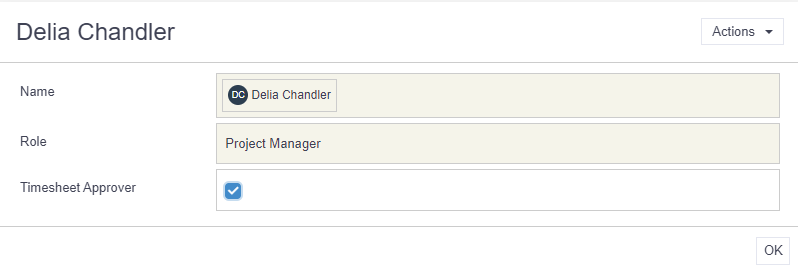
User Level Approvers
Any user who has the Timesheet Approver checkbox ticked against their user profile will receive all submitted timesheets.
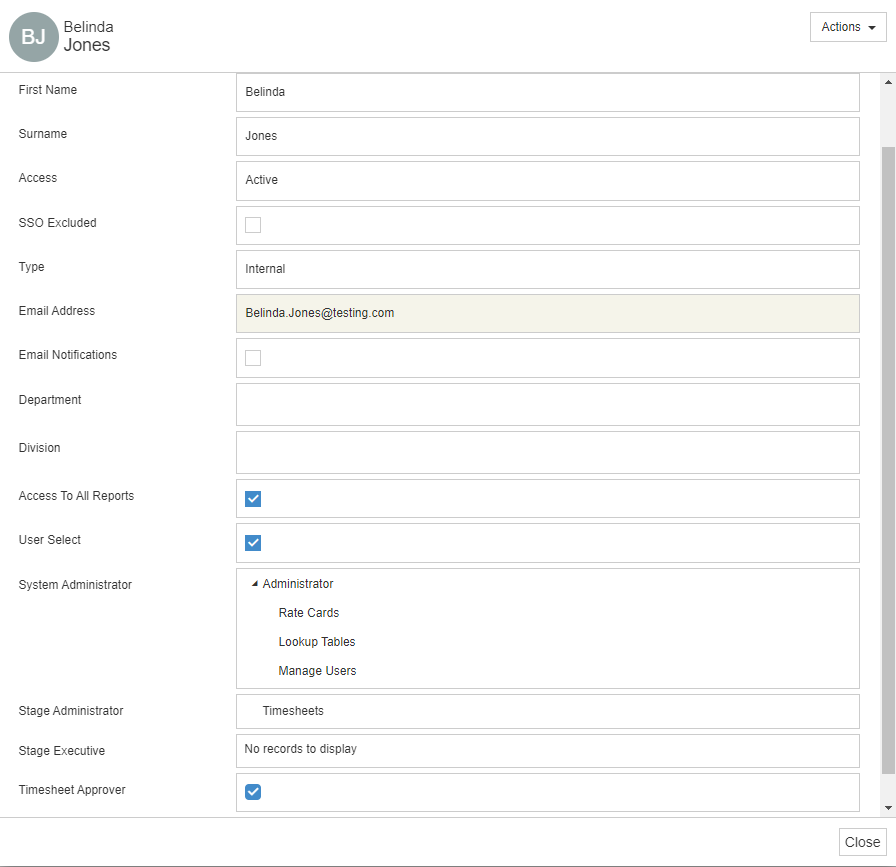
Timesheet Administrator
If there is no Timesheet Approver named against either the project or a user, timesheet approvals will fall to anyone who is a Timesheet Administrator.
How to approve
To approve, click Actions > Approve against the submitted timesheet. Note: the checkboxes can be used to just approve certain lines/activities.
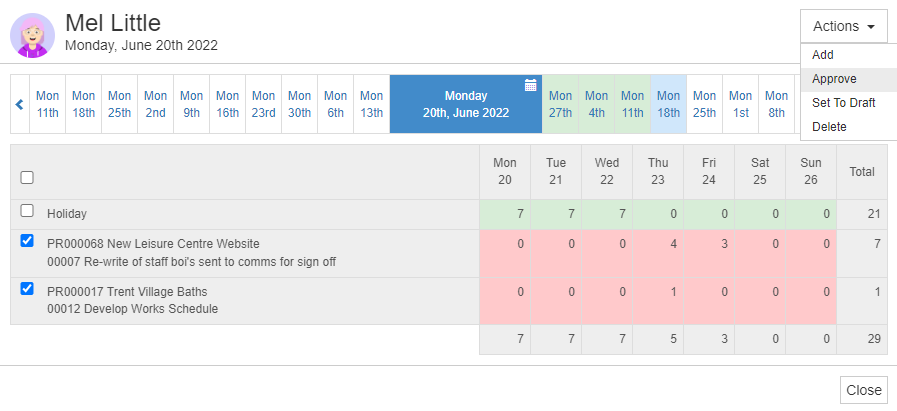
Top Tips
- Timesheets can be set to automatically approve upon submission if approvals are not required.
- If you are using rate cards, these must be kept up-to-date. If there is no rate entered, submitted timesheets for that period can't be approved.
- The ‘Timesheet Approver’ checkbox must be added onto the Team Members control configuration - it will not be there as standard in the build.