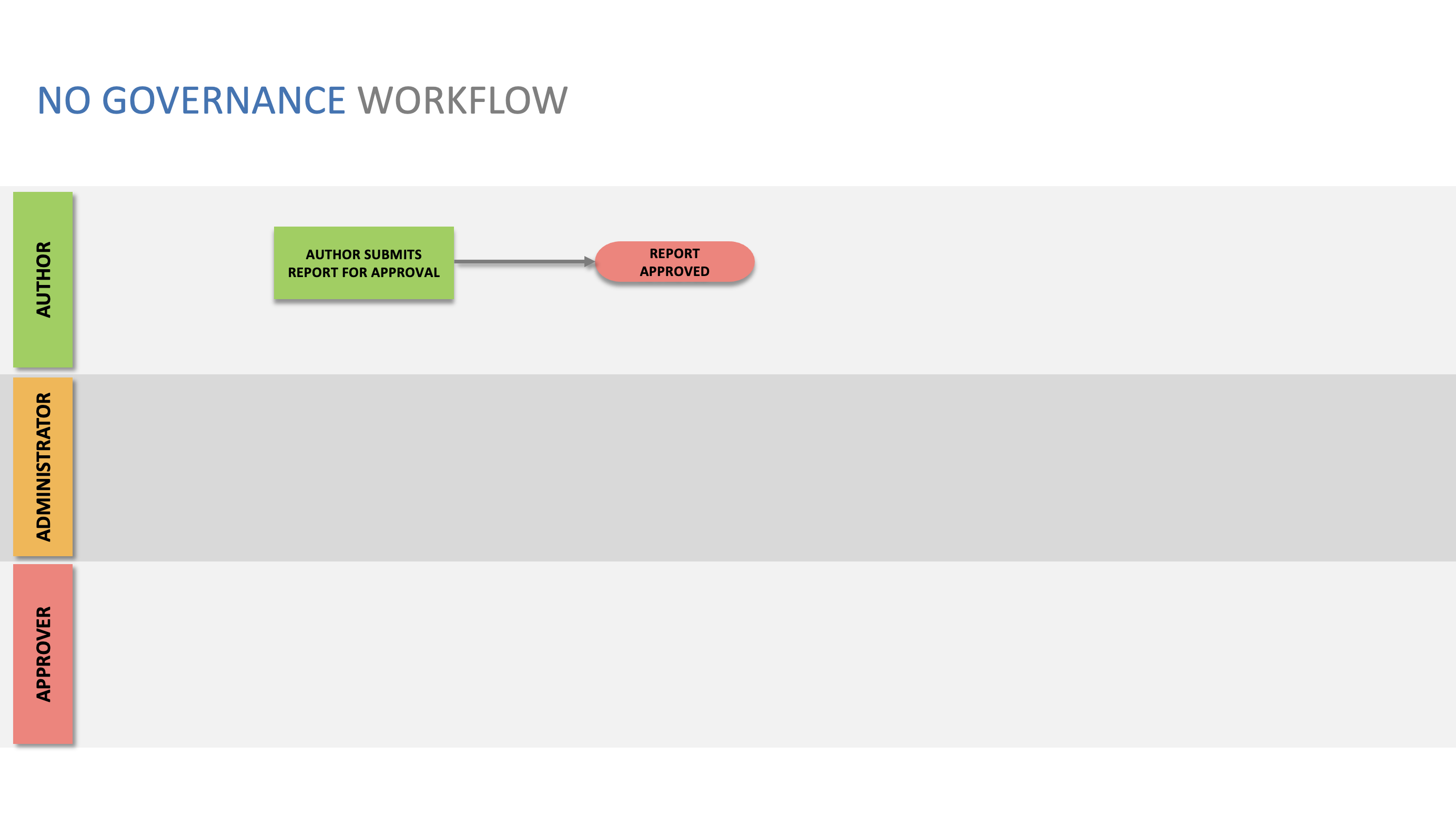The Full Governance workflow (identified as "Please select..." in the list of options), gives the Stage Administrator full control of the entire approval process. This means that the Stage Administrator can:
- Provide feedback for a submission before it is sent to the approver
- Review the approvers' comments and either approve the report, return it to the author or reject the report.
Please Note: during this workflow the following approval statuses will be visible - draft, submitted, awaiting for approval, approvals completed, approved.
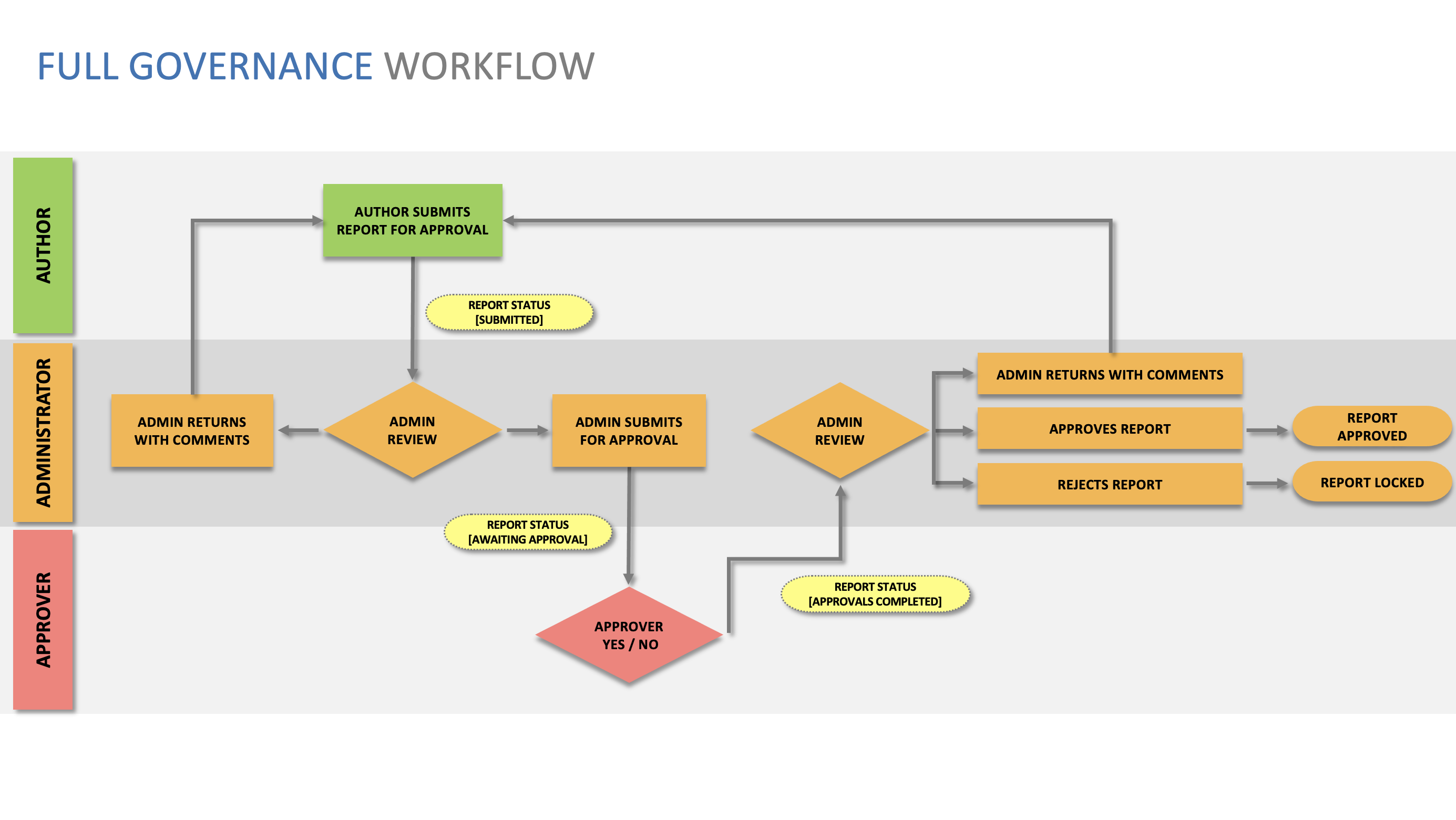
The Semi Governance workflow 1 gives the Stage Administrator partial control of the approval process. This means that the Stage Administrator can:
- Provide feedback for a submission before it is sent to the approver
- Review the approvers' comments (if No is selected) and either return the report to the author or reject it.
If all approvers select Yes, the report will automatically be approved.
Please Note: during this workflow the following approval statuses will be visible - draft, submitted, awaiting for approval, approvals completed (if there is a ‘No’ response), approved.
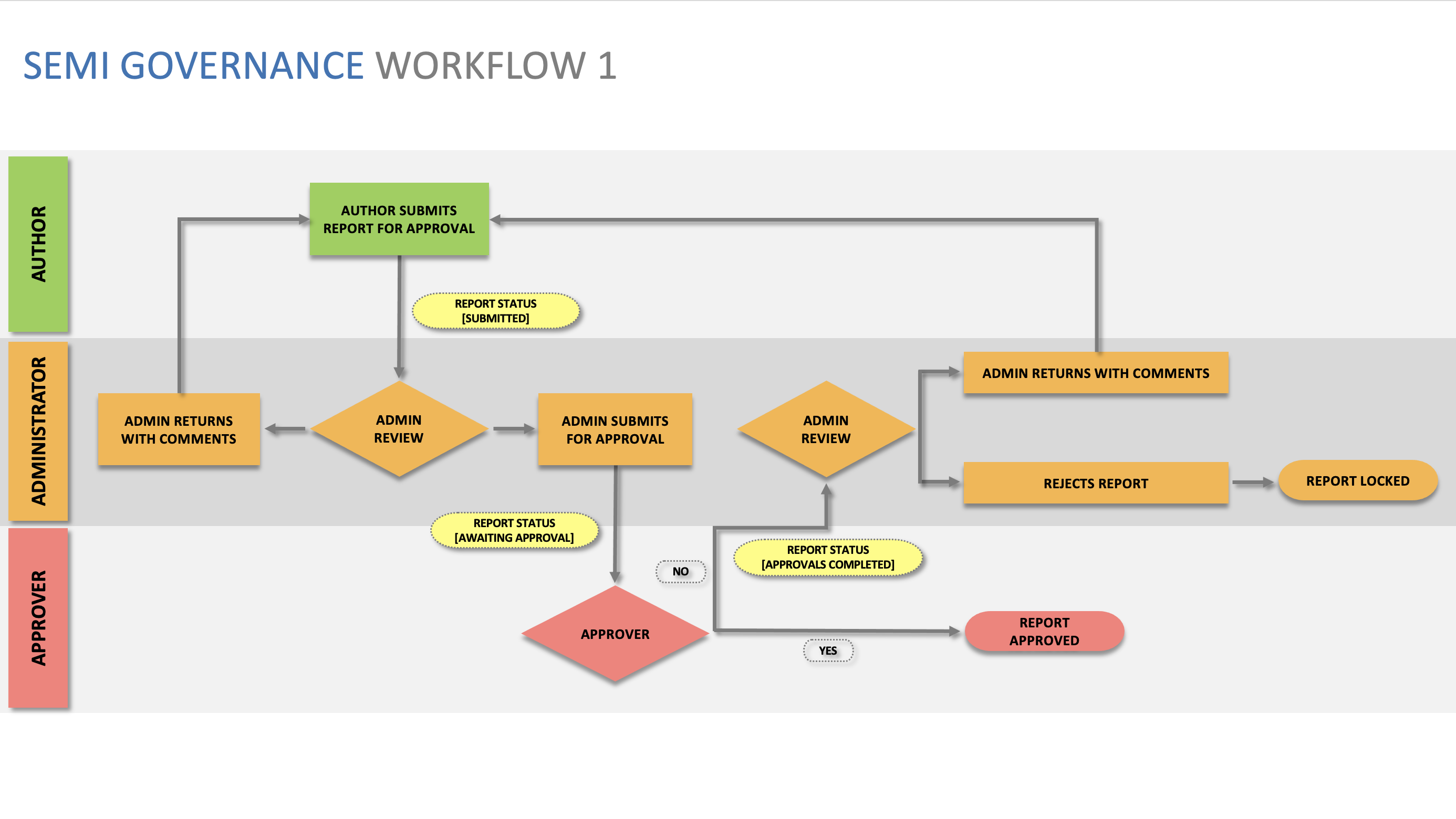
The Semi Governance workflow 2 gives the Stage Administrator partial control of the approval process. The report is automatically sent to approvers on submission.
The Stage Administrator can:
- Review the approvers' comments (if Yes/No selected) and either approve the report, return it to the author or reject the report.
Please Note: during this workflow the following approval statuses will be visible - draft, awaiting for approval, approvals completed, approved.
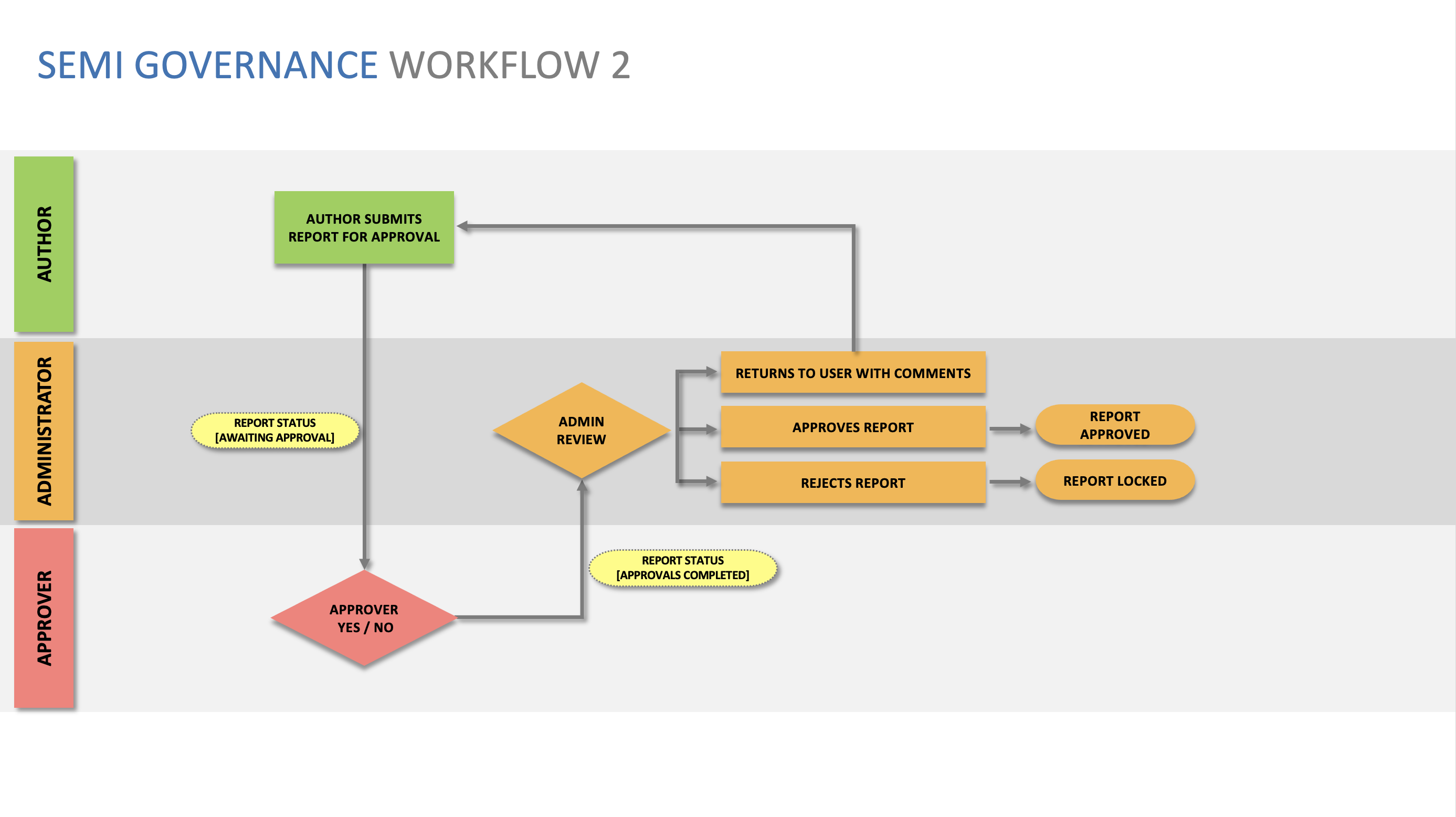
The Semi Governance workflow 3 gives the Stage Administrator partial control of the approval process. The report is automatically sent to approvers on submission.
The Stage Administrator can:
- Review the approvers' comments (if No selected) and either approve the report, return it to the author or reject the report.
If all approvers select Yes, the report will automatically be approved.
Please Note: during this workflow the following approval statuses will be visible - draft, awaiting for approval, approvals completed (if there is a ‘No’ response), approved.
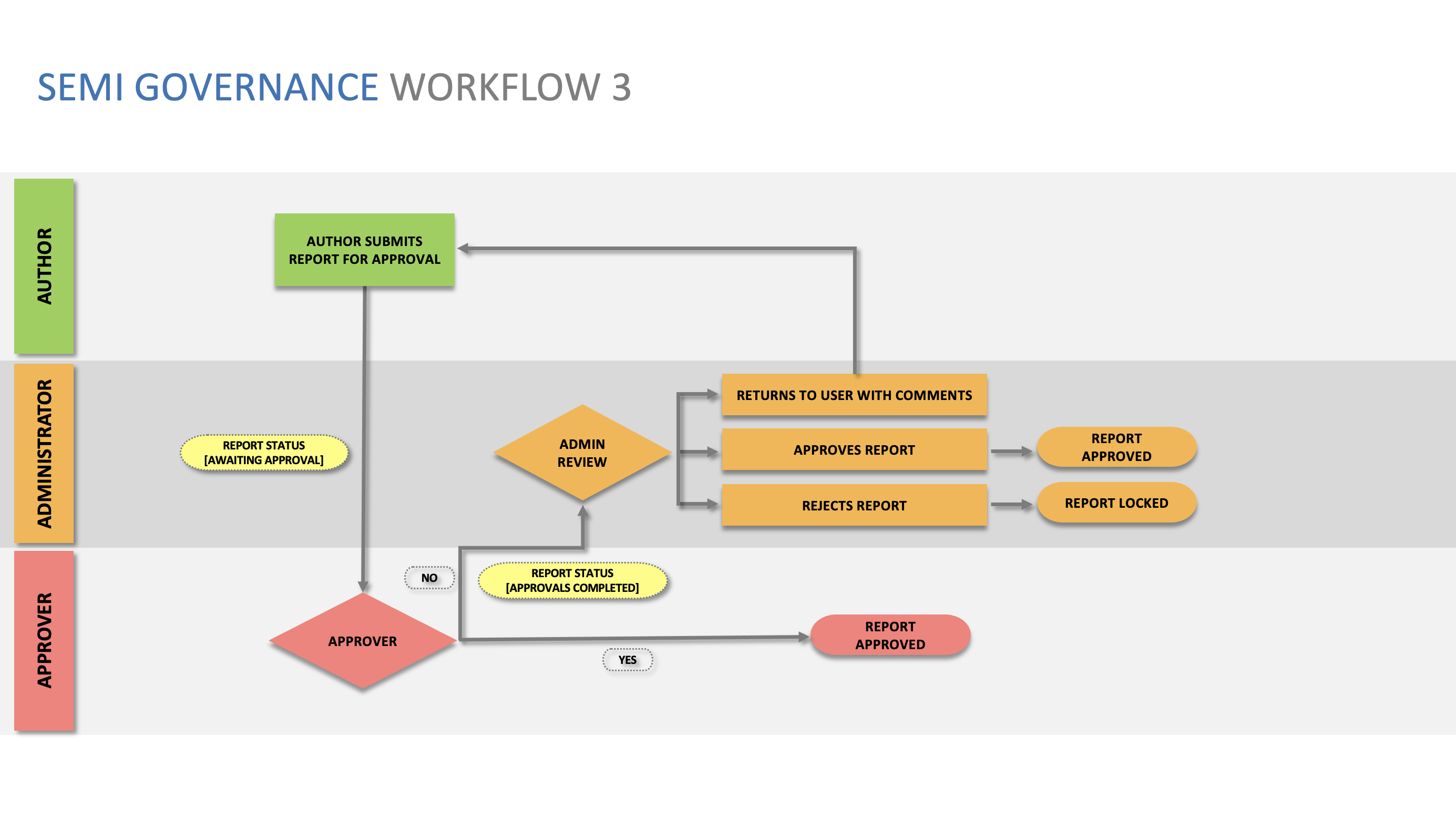
The Light Governance workflow does not require Stage Administrator involvement. The decision is made by the approvers. If one or more approvers selects No, the report will be returned to the author. If all approvers select Yes, the report will automatically be approved.
Please Note: during this workflow the following approval statuses will be visible - draft, awaiting for approval, approved.
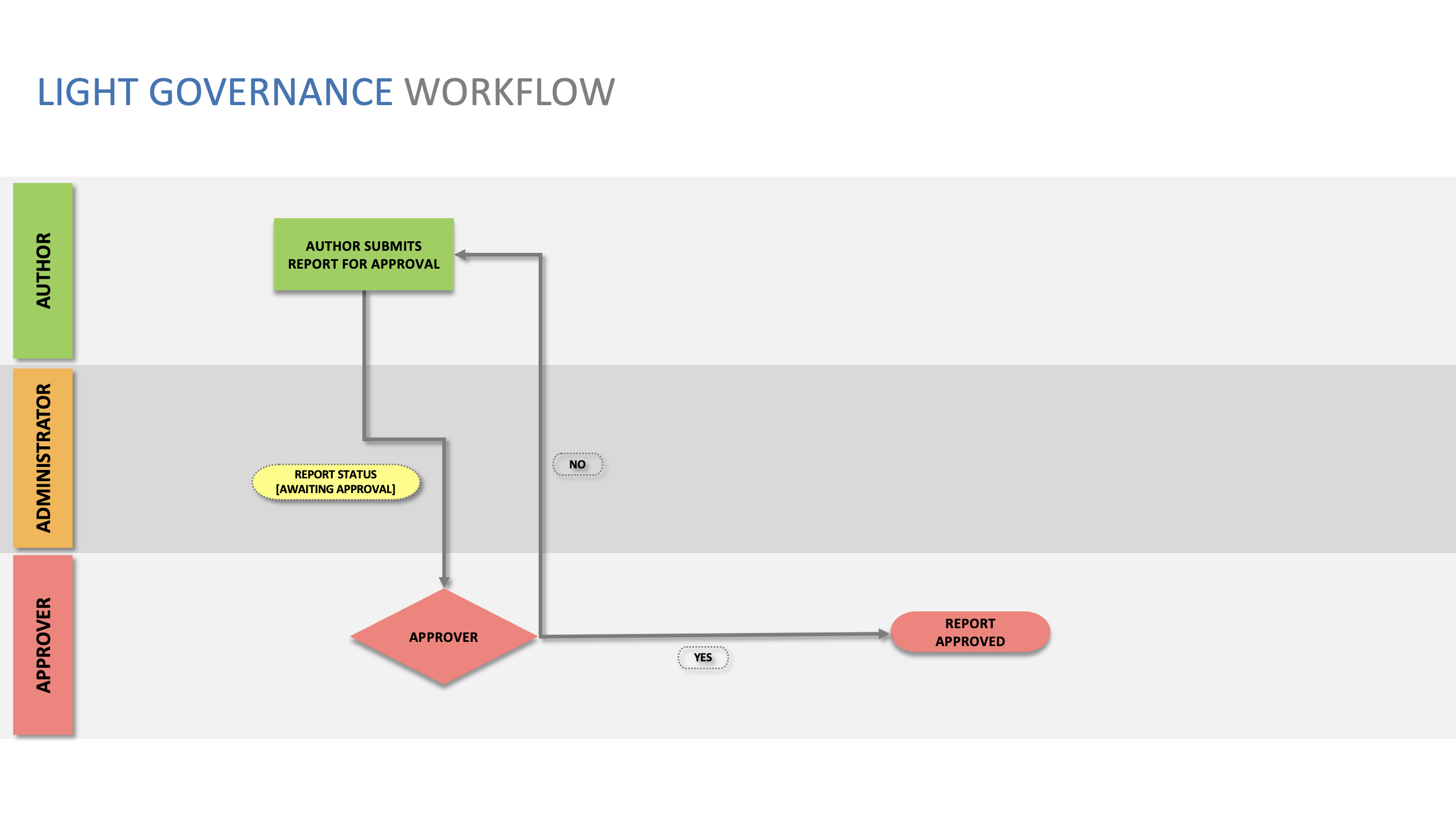
The No Governance workflow does not require approvals. Upon submit, the report will automatically be approved. Note: the workflow process is the same regardless of whether the ‘Approval’ control is in the governance report build.
Please Note: during this workflow the following approval statuses will be visible - draft, approved.