Remember
- Changes to your workflows must be applied to the Test site first and then moved over to the Live site via a site copy. See How to schedule a site copy for more information.
- If you change your workflow, remember to review the relevant application messages to make sure you are still happy with the email wording. See Application Messages for more information on this.
Stage workflows
Changes to the lifecycle stage workflows can only be made by the Verto Support Team. Please contact Verto Support detailing the stage(s) and workflow(s) you would like applied.
Governance report workflow
Click on the Administration Cog > Configuration and then expand the triangle next to Governance Reports in the menu on the left-hand side. Select the relevant governance report and then click Actions > Edit.
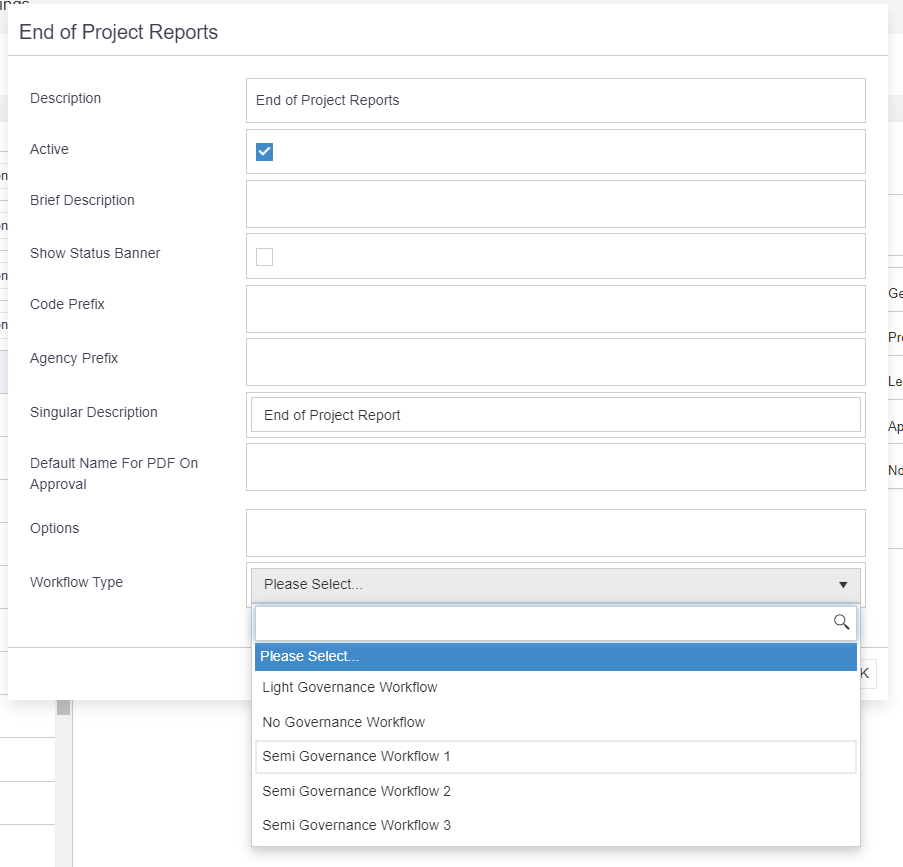
Click on the drop-down against Workflow Type and choose the workflow that suits your organisation best. Note, when "Please select..." is chosen from the list this means the Full Governance workflow has been selected.