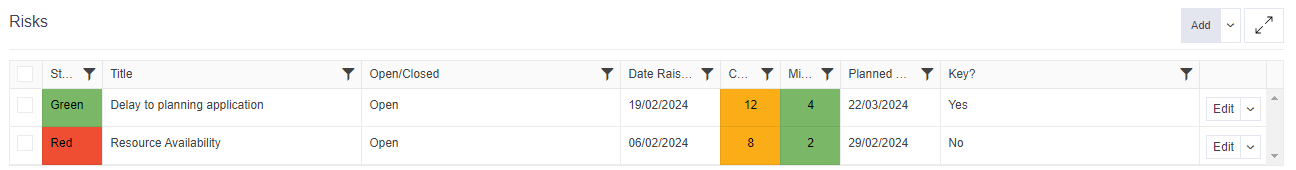When it comes to entering data into Verto, there are a number of different field types. Each one is outlined below.
Fixed Length Text: These fields have a pre-defined character limit which will be shown on the right-hand side of the text box. You cannot exceed this limit.
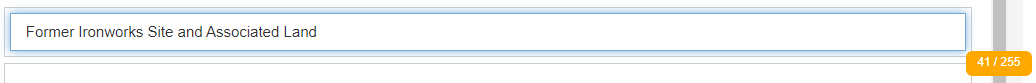
Free Text: These fields have an unlimited character limit and present in a separate pop-up on screen. This pop-up contains basic formatting options such as making text bold or italic, inserting bullets or tables etc. You can also add a link to a separate document or website using the chain icon.
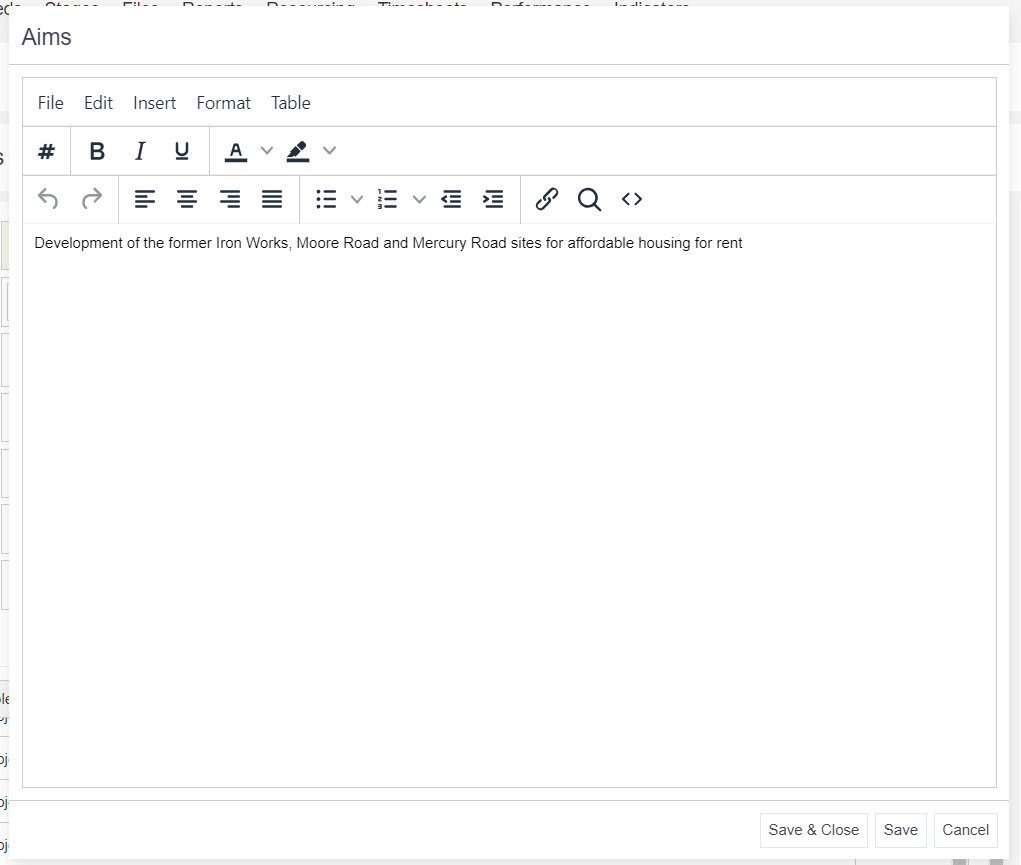
Dates: When clicked on, these fields open into a calendar. To change the month either use the scroll arrows, or click directly on the “Month:Year” to switch to a 12-month view. Click again to scroll through multiple years. The date can be reset at any point by clicking on the ‘X’.
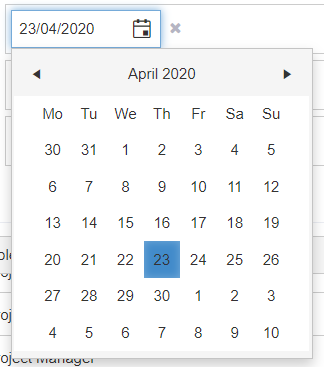
Lookup: These are dropdown fields where the answers are pre-defined and only a single selection can be made.
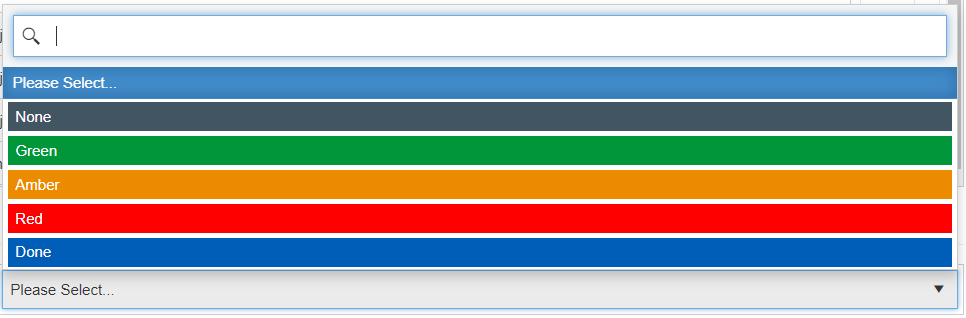
Numeric: These fields are for entering numbers/figures only.

User Picker: These fields are used to search for and add individuals to projects, workspaces or specific areas such as Risk Owner, Issue Owner etc. The person you are searching for must exist in the Verto database.
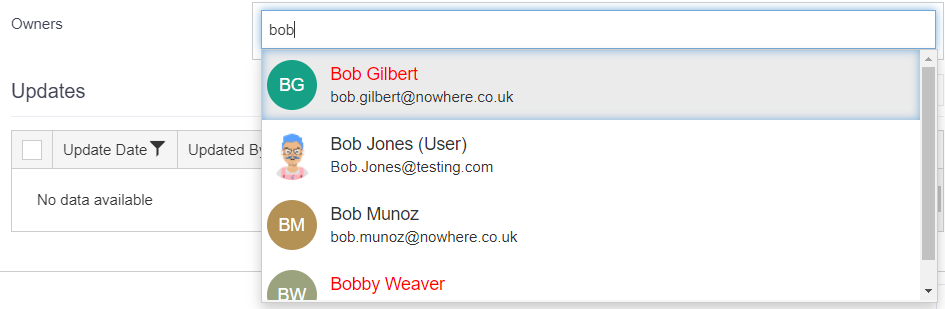
Project Tables: Each table contains a subset of fields which can be accessed by clicking on Add. Unlimited entries can be added to a project table allowing the user to create project level ‘logs’ such as Risks, Issues, Tasks etc. See Tailoring Project Tables for more information on these.