Whilst on the Home Dashboard, click on the ‘Add Project’ button in the top right-hand corner to add a new project:
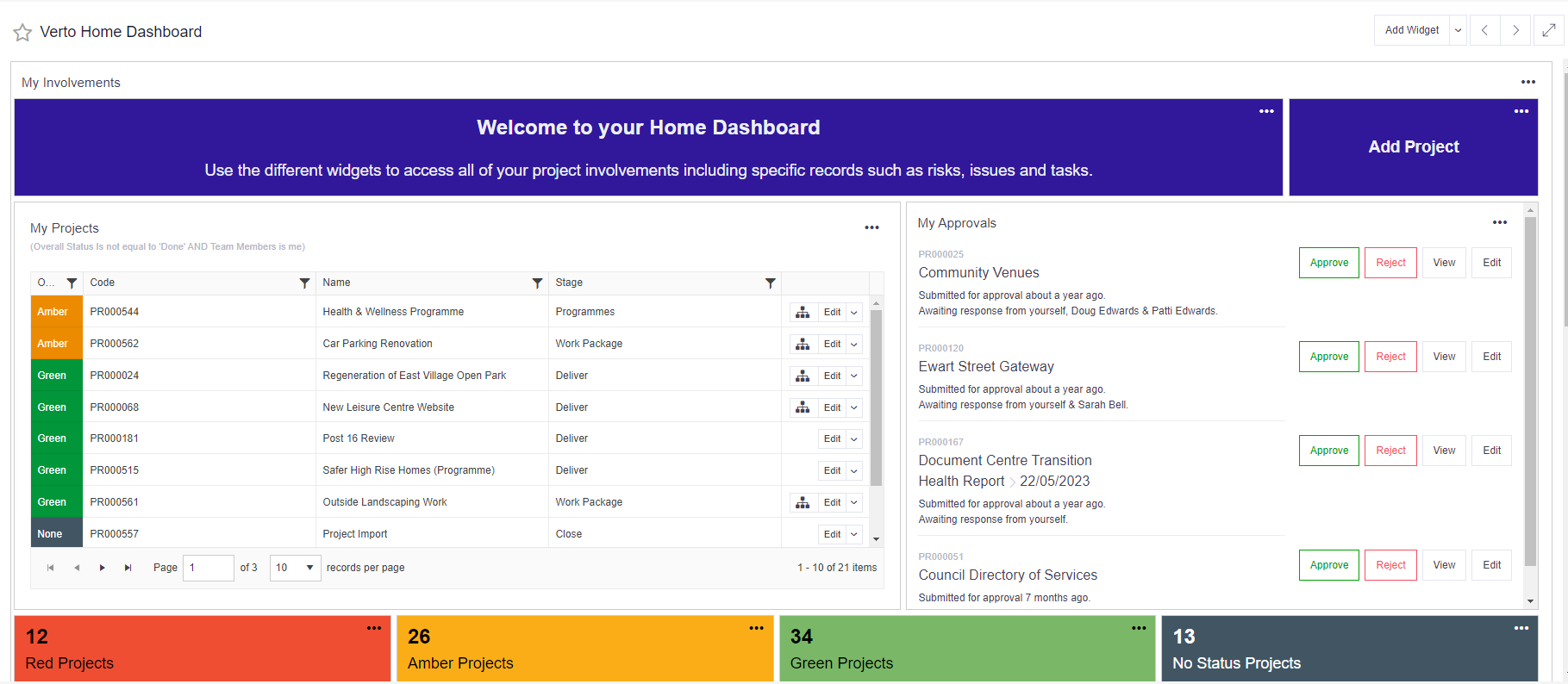
Enter a name, select the relevant stage from the dropdown and click OK.
Alternatively, click on the Stages tab in the navigation menu at the top of the screen. Note: If you are in the Teams App, this will be located under the Verto tab.
Once in the Stages area, select the stage you wish to add the project into. Click on the teal arrow to reveal a full list of all available stages.
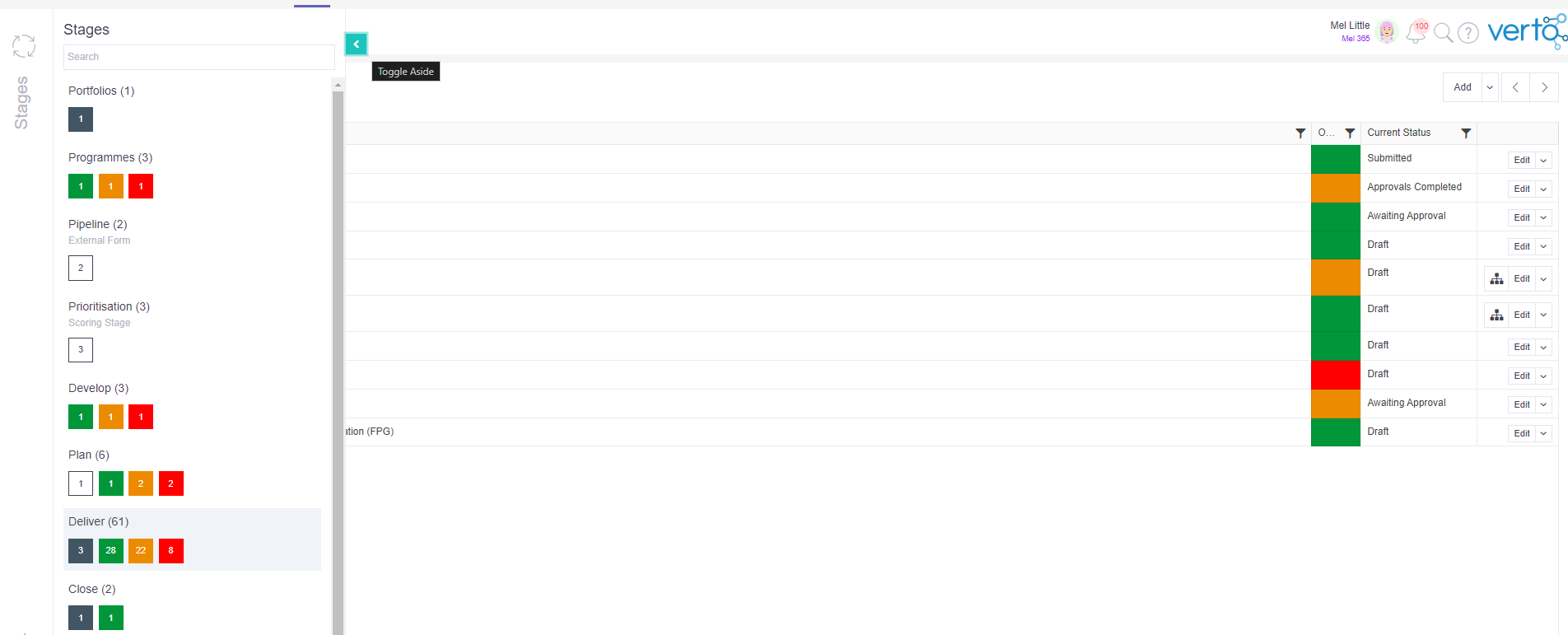
Click on Add in the top right of the stage table:
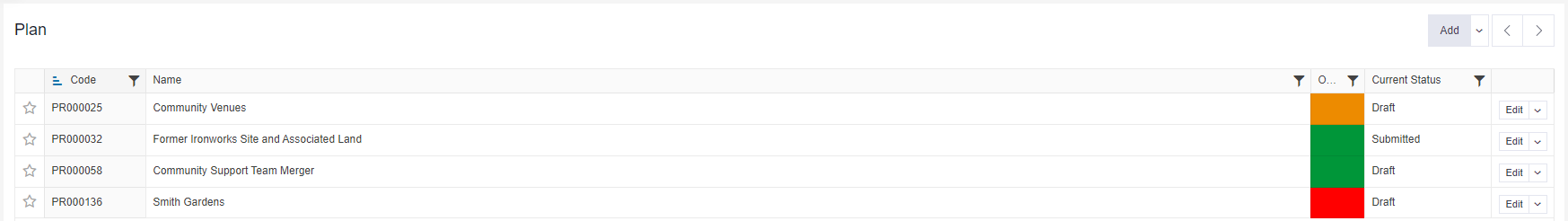
Enter a name, select the relevant stage from the dropdown and click OK.