Top Tip
- The aggregated and project-level dashboard libraries are separate. Any dashboard templates created in one area will not be accessible in the other. As such, if you intend to create a dashboard template, be sure to build your dashboard in the correct place.
If you have built a dashboard and would like to share this with other users, this can be achieved by creating a template.
Whilst viewing your dashboard, click on the downward arrow next to Add Widget in the top right. Select Templates > Create.
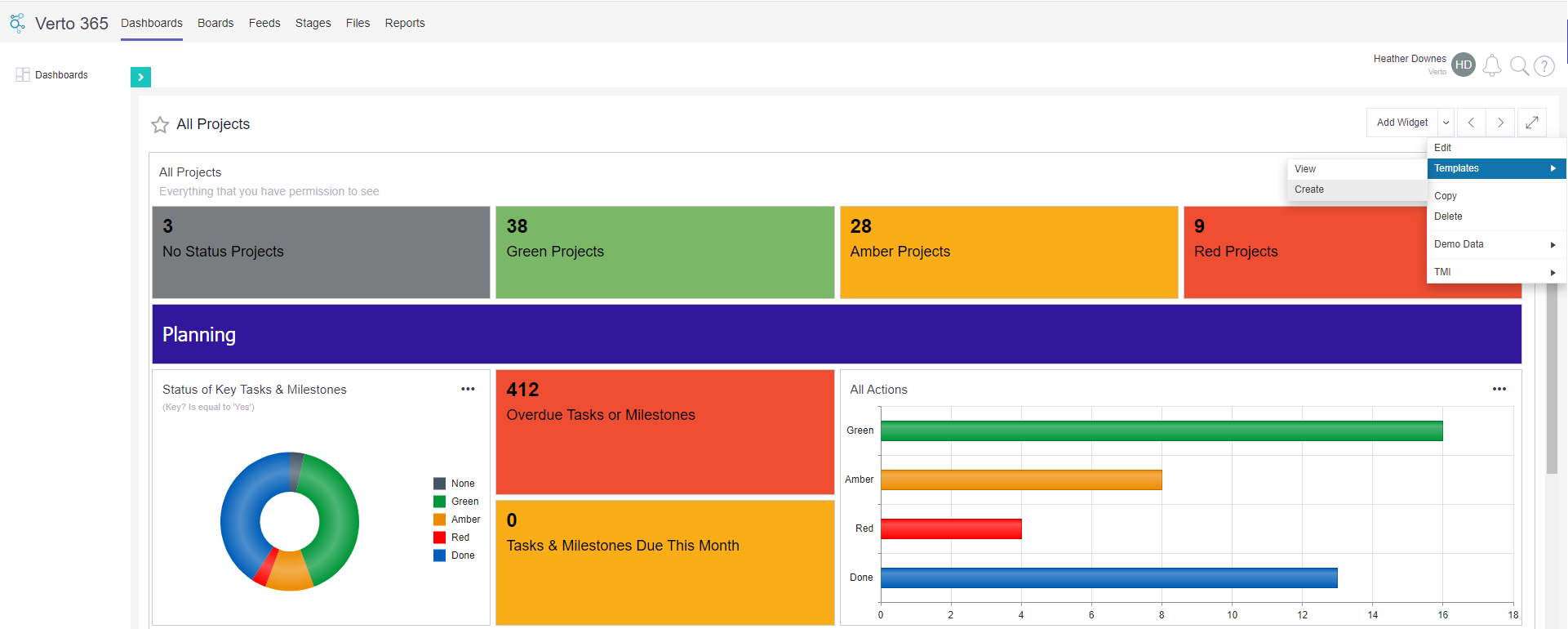
Complete the details in the pop-up. Categories can be selected to assist others in locating the new template when searching for it. See ‘How to add dashboard template categories [System Administrators]’ for more information.
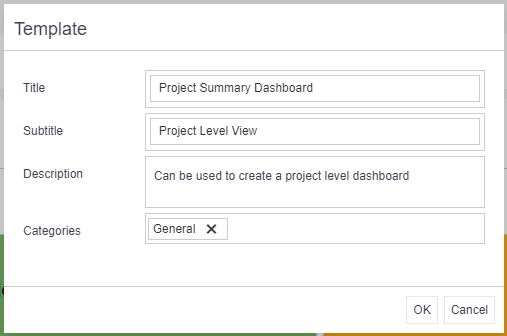
Click OK when done. The template will now be available for users to select from the template library when adding a new dashboard.
Delete a dashboard template
To delete a dashboard template, click on Actions > Delete. Note: this will delete the template from the library.

Advice
- Only the user who created the dashboard template can delete it.
- Dashboard templates are not included in a site copy and so should always be created in the Live site.
- The default setting is that all users can create dashboard templates. If required, this function can be restricted to System Administrators only. Please contact Verto Support if you would like this setting applied.