It is sometimes useful to offset all dates within your Gantt chart. You can either bring forward or push back your project tasks and milestones by a number of days.
Click on the downward arrow next to Add Milestone and select Offset Dates to open the pop up form within which you can apply the following rules:
- Select whether to bring the dates forward or push them back.
- Enter the number of days required
- Select whether sub milestones or tasks should be included
- Select whether completed tasks should be included (completed tasks are those which are marked as 100% complete)
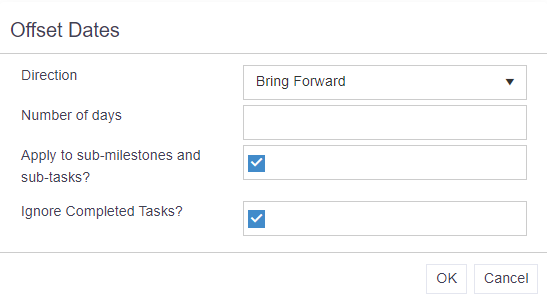
When you have made your selections, click on OK for the Gantt to be updated accordingly.
Watch this video to find out more: