Go to the project that you wish to duplicate. Click on Actions > Save As. You will be asked to give the new project a name, and select the stage that this needs to be copied to.
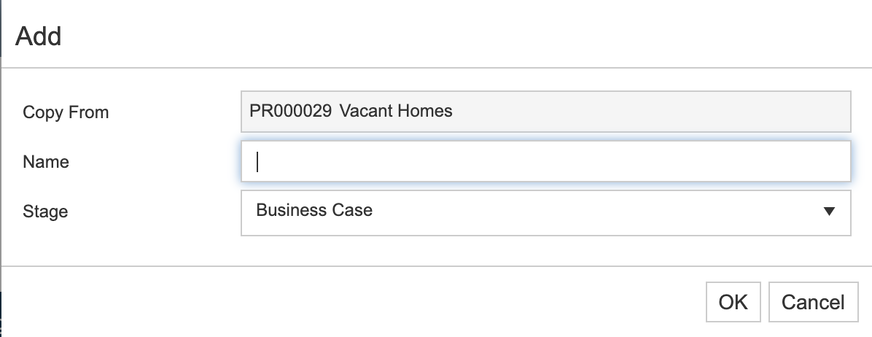
When you are ready, click on OK. Your new project will be created and assigned a new project ID.