Add feedback
When providing a Yes or No response, the Approver can also add feedback comments. Comments are mandatory if the Approver is not approving the item.
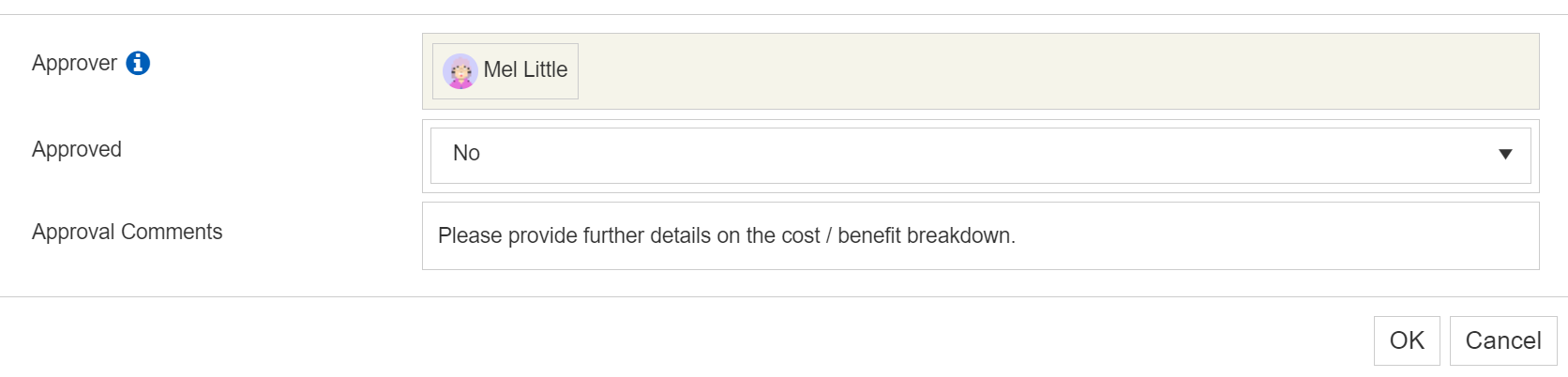
To see the feedback that has been added, you can either click on the individual’s name to see just their approval comments or click on the thumb icons to see the all approval comments together.
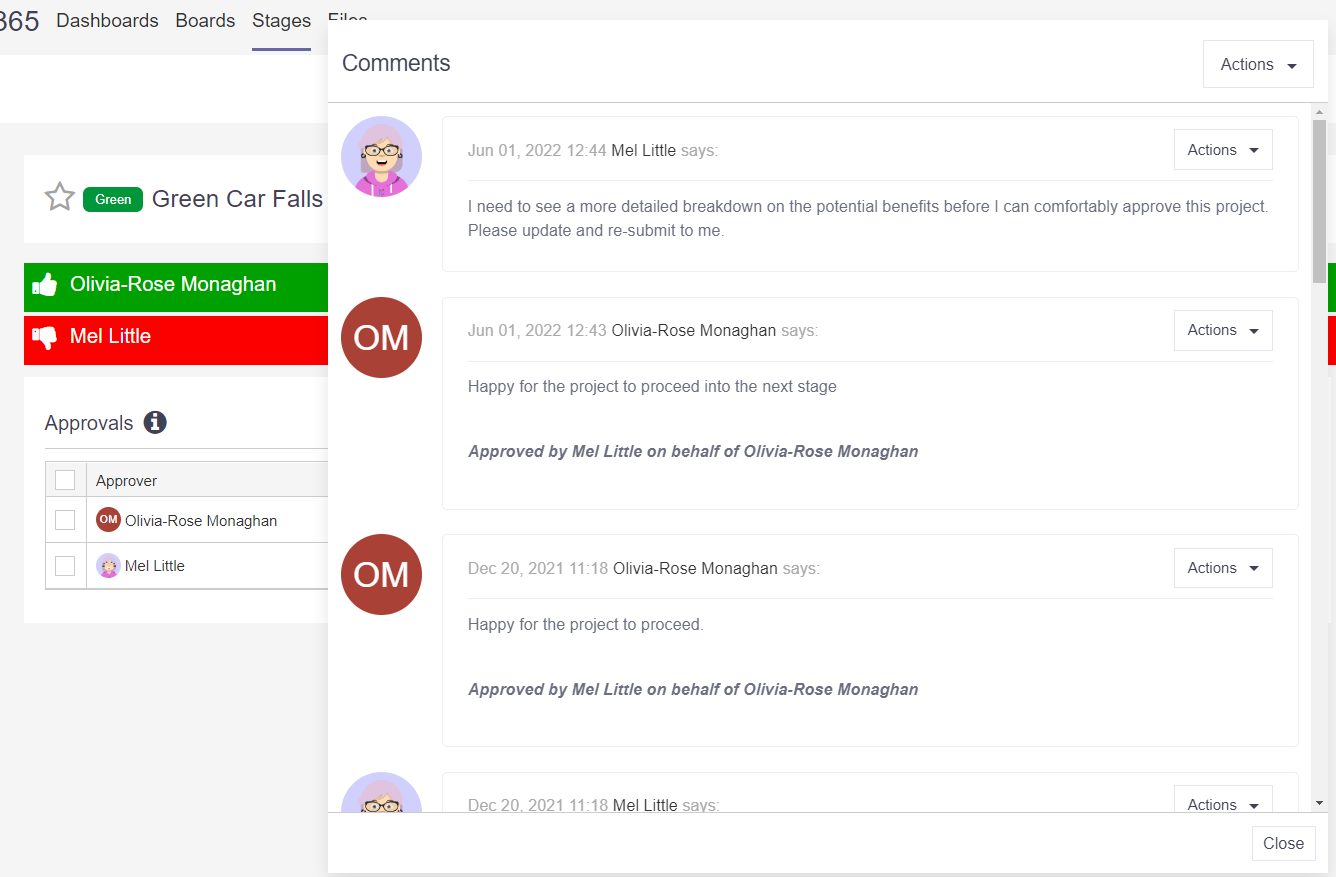
View and reply to feedback
When feedback is provided, the user will receive a system generated email notifying them of this. This feedback can be located by clicking on Actions > Comments. Individual comments can be directly replied to via Actions > Reply.
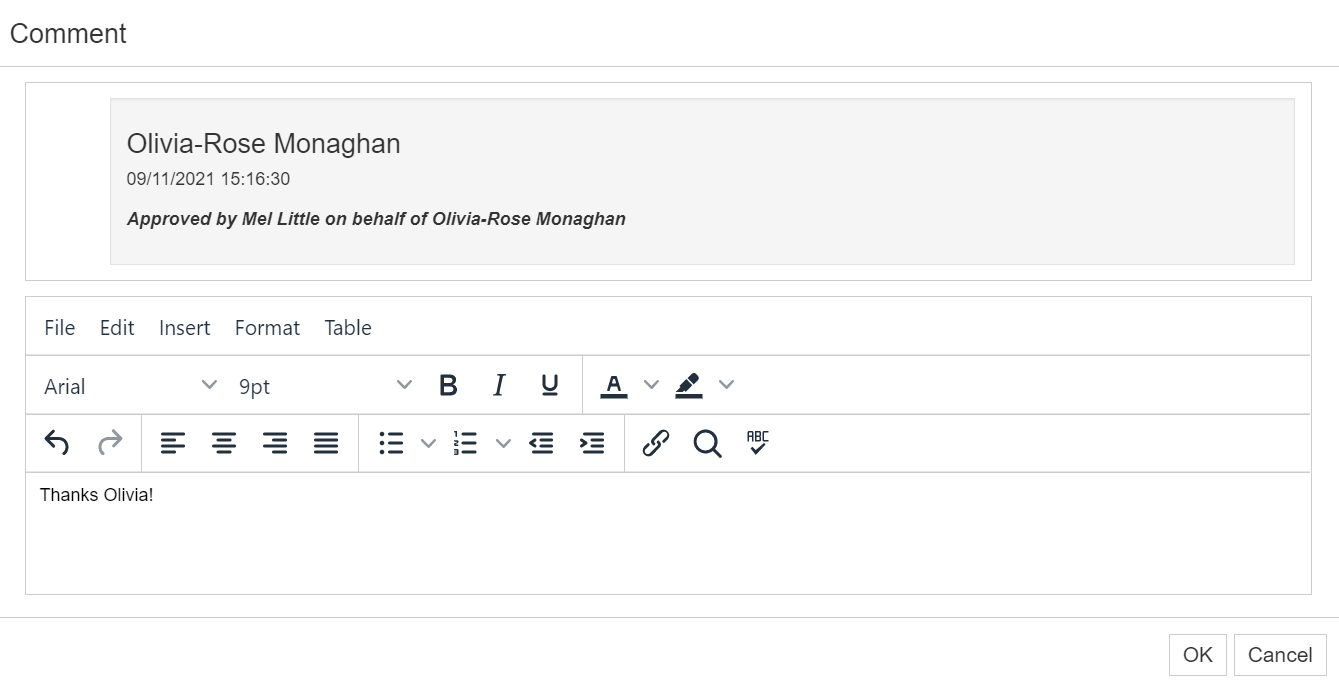
Once feedback has been addressed, the item can be resubmitted.