How to group your cards
Click on Group to the right of the cards section within your feed.
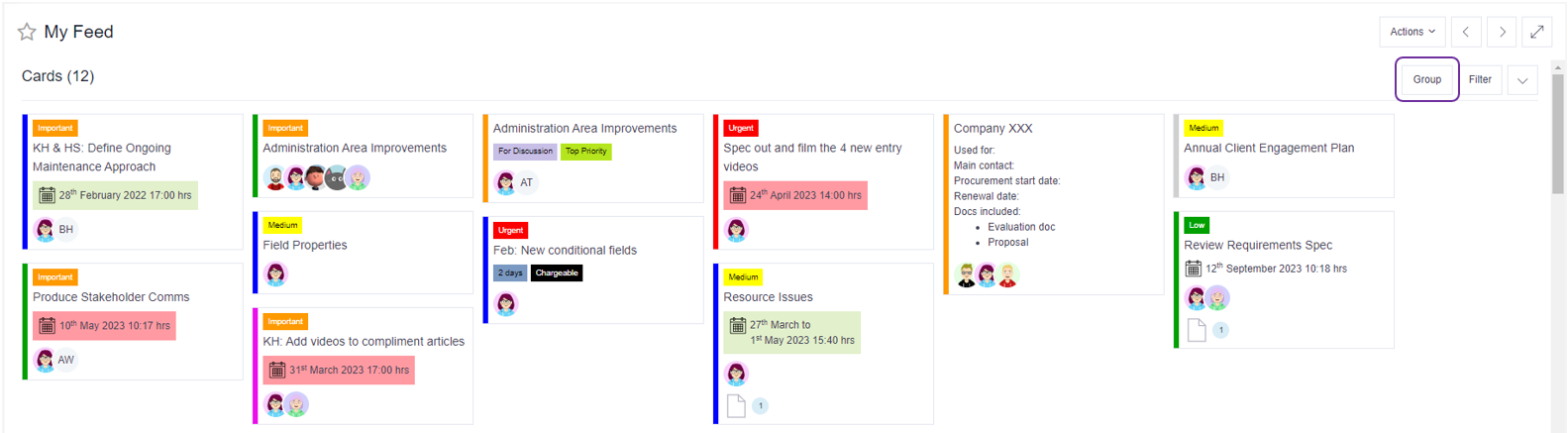
From here you can group your cards based on:
- Due Date
- Members
- Added By
- Tags
- Priority
- Status
- Project
Select your group choice and click Close.
How to group your topic
Click on Group to the right of the individual topic section within your feed.
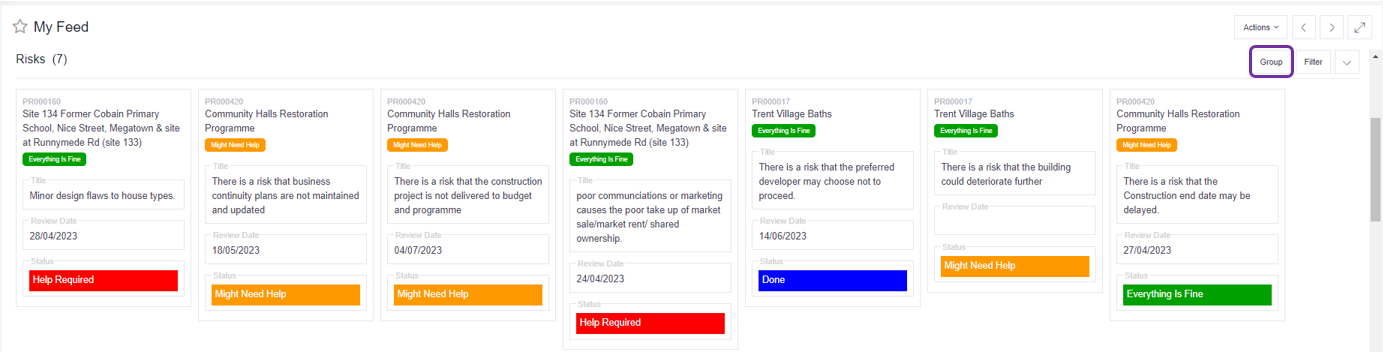
You will be able to group here based on the information displayed on the topic specific records i.e. Status, Start/End Date. Select your group choice and click Close.
Top Tip
- If you would like to remove the grouping, click on Group, select Clear Group and Close.