Top Tips
- It is not currently possible to export or print via the Microsoft Teams App. Please use Verto through your web browser when these features are required.
- If you want to export your tasks and milestones in a Gantt view, click here to see our top tips for getting the best output.
Project table
First select your desired layout by clicking on the downward arrow next to Add and select Layout and select Summary or Edit All (or Gantt if viewing tasks and milestones).
Then click on the downward arrow and select Export and select either Excel or PDF. You will be presented with further options: File Name, Page Size and Orientation. Click on OK to export the data.
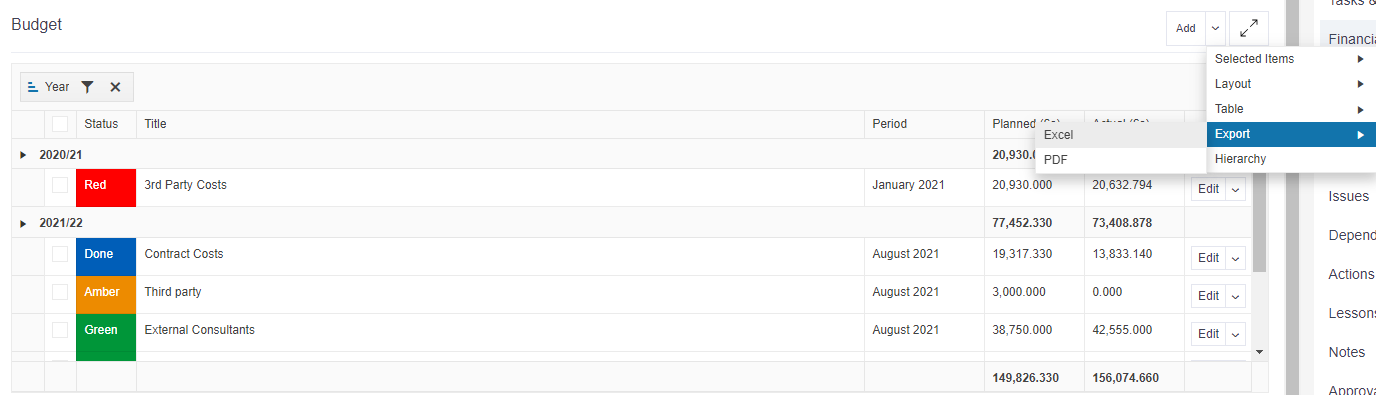
Please note, Microsoft does not currently support the exporting of data via a Teams App. As such, please use Verto through your web browser when this feature is required.
Stage table
Click on the downward arrow next to Add and select Export, then either Excel or PDF. You will be presented with further options: File Name, Page Size and Orientation. Click on OK to export the data.
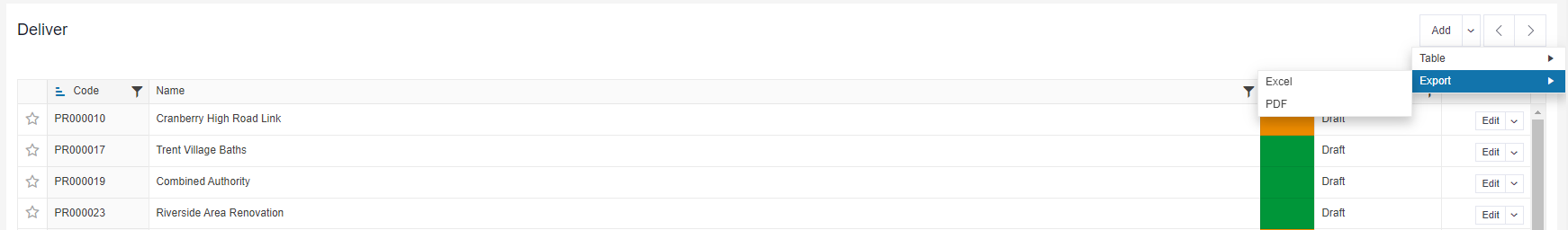
Please note, Microsoft does not currently support the exporting of data via a Teams App. As such, please use Verto through your web browser when this feature is required.