An input template allows users to see and update a specific set of fields within a project.
Input templates are particularly useful when users are being asked to complete the fields for a specific online document such as a Project Brief, Outline Business Case etc. The use of the template means that any fields that do not require completion can be ‘hidden’ from the user’s view thus making data entry easier and focused.
The data added to fields in an input template are still recorded within the project.
Figure 1: All fields within a project
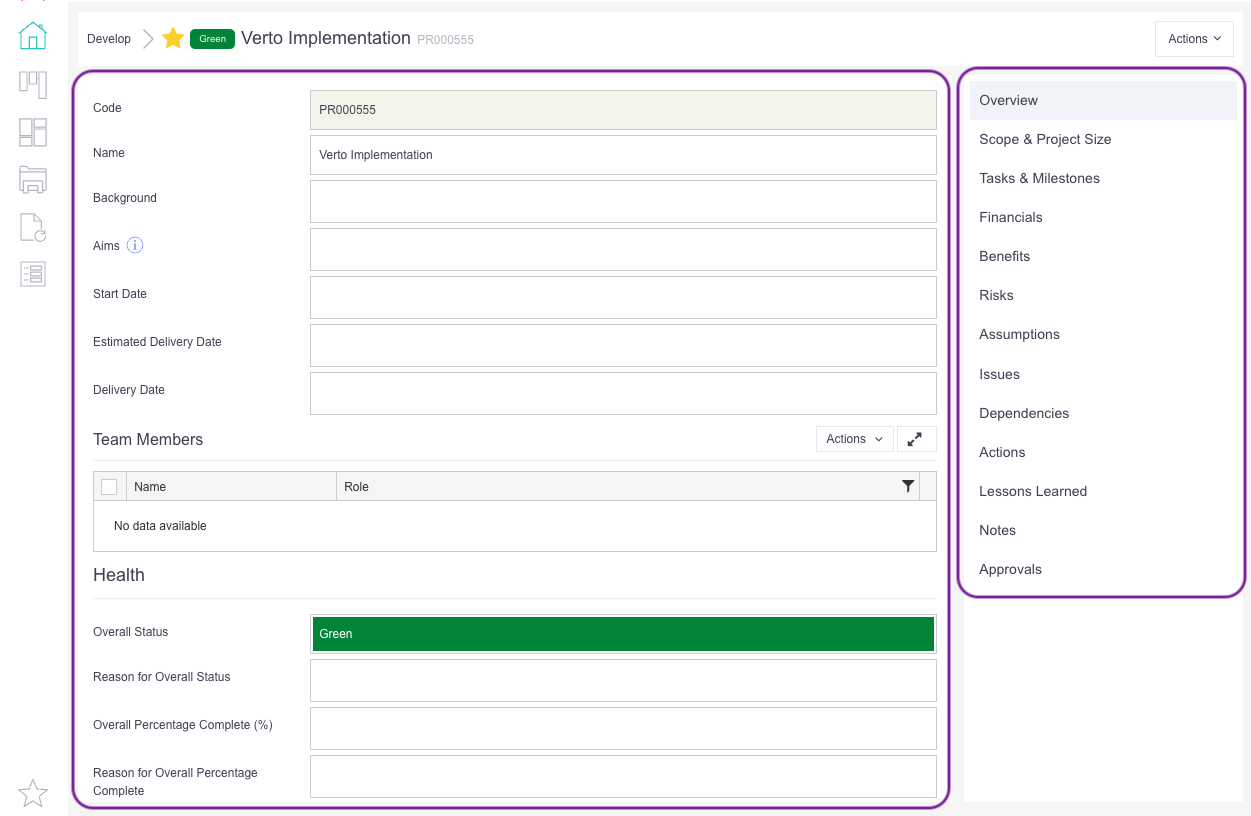
Figure 2: Specific fields within a project using an input template
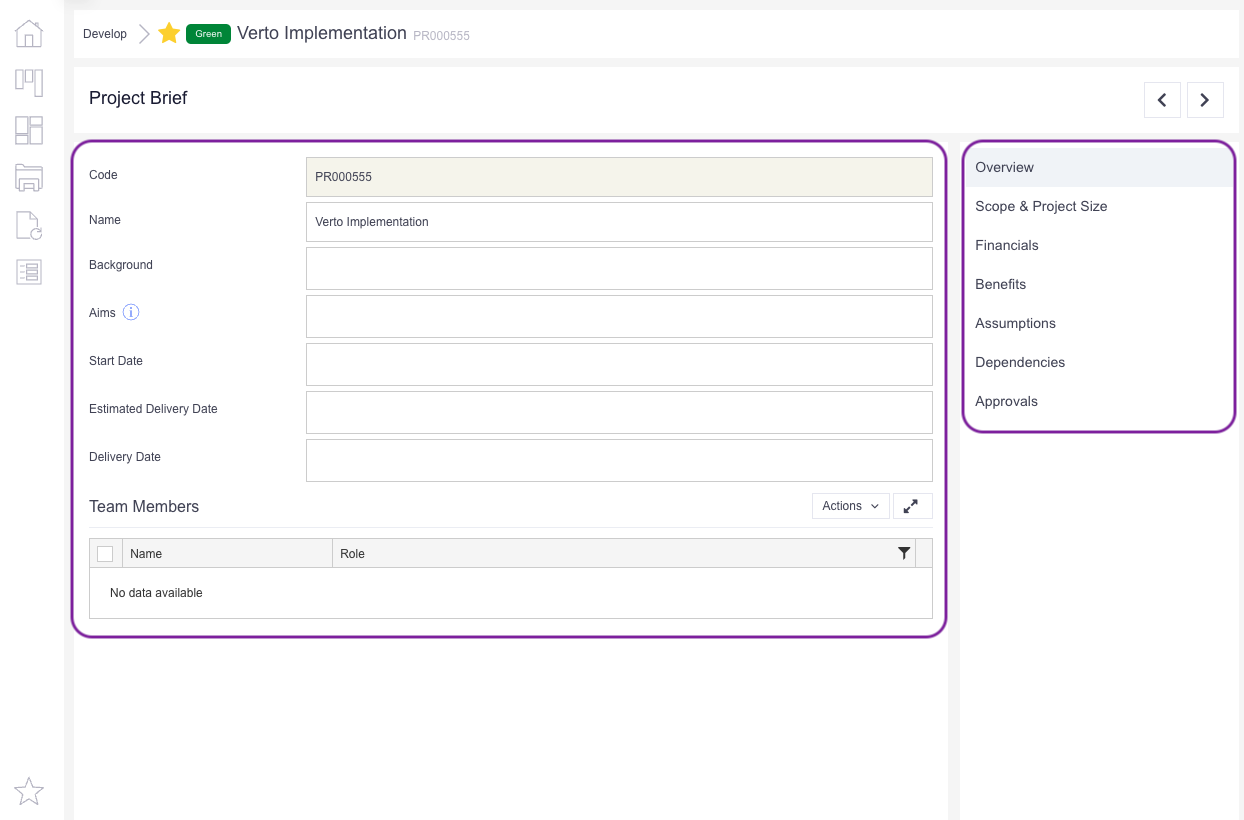
Watch our spotlight video to find out more: