Within the project, click on Project Level Actions > Resource Requests. Locate an existing resource request and click Edit.

Click Actions > Request Extension.
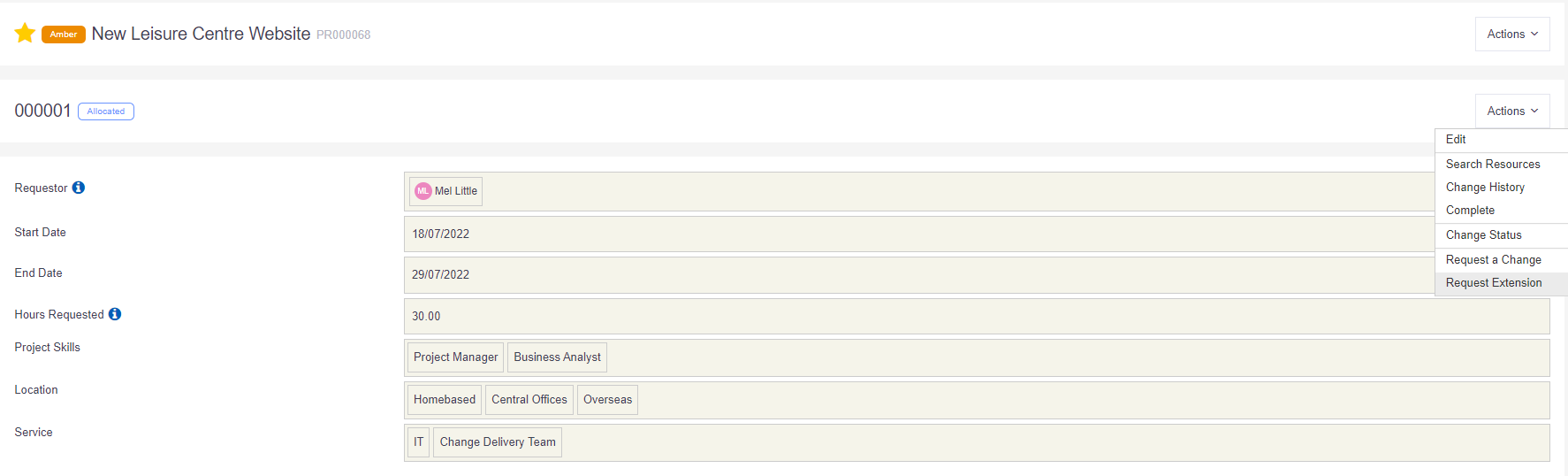
Complete the new end date and number of additional hours required. Note: the original request can be viewed by clicking on the ID/Title within the ‘History’ field.
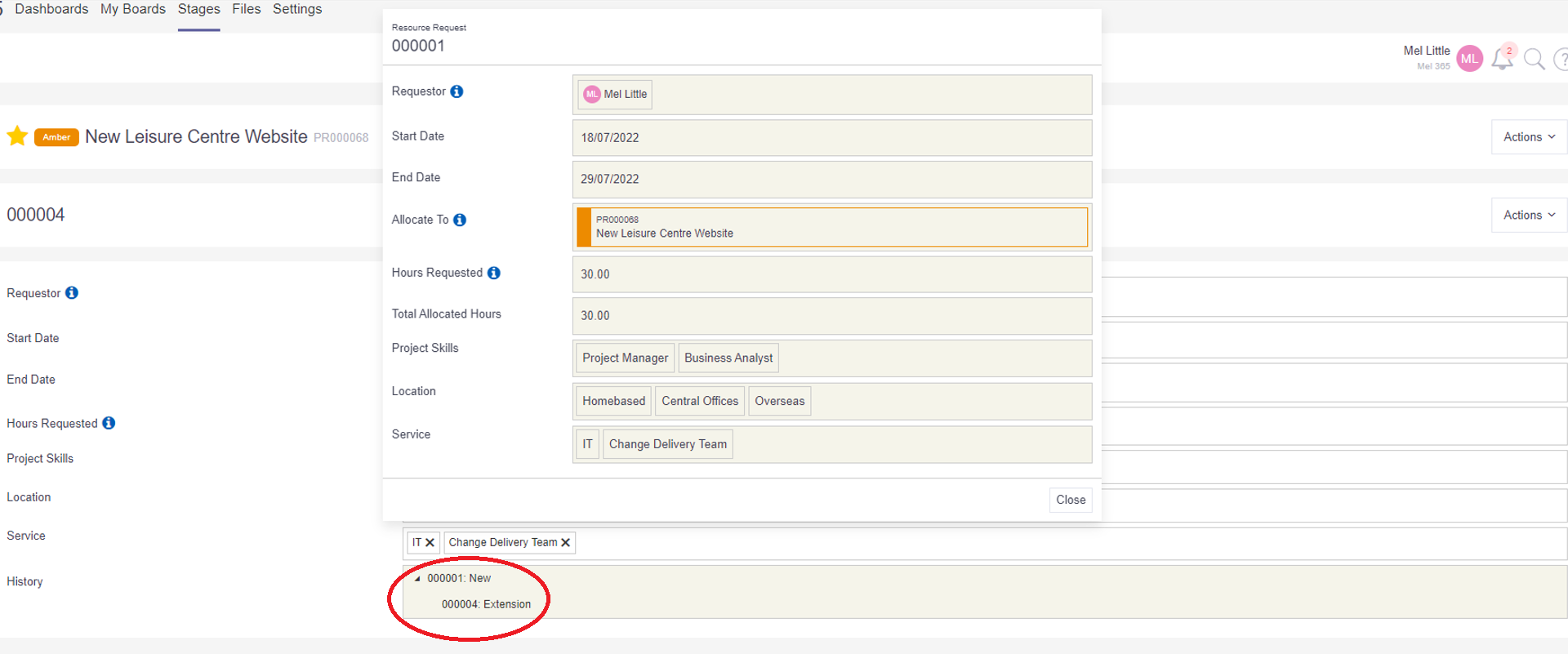
When ready, click Actions > Submit.