The hourly resource module uses the Verto calendar to determine the availability (and unavailability) of an individual.
- Users can enter periods of unavailability (in whole days only) in their calendar i.e. holiday, training, non-project activities.
- Calendars can also be updated by a Resource Administrator on behalf of the individual.
Update Calendar
Click on User Profile > My Calendar to reveal a calendar. To enter a period of unavailability, double click on a date - a new pop-up will appear. Complete the form ensuring the "Unavailable" checkbox is ticked. Click Save.
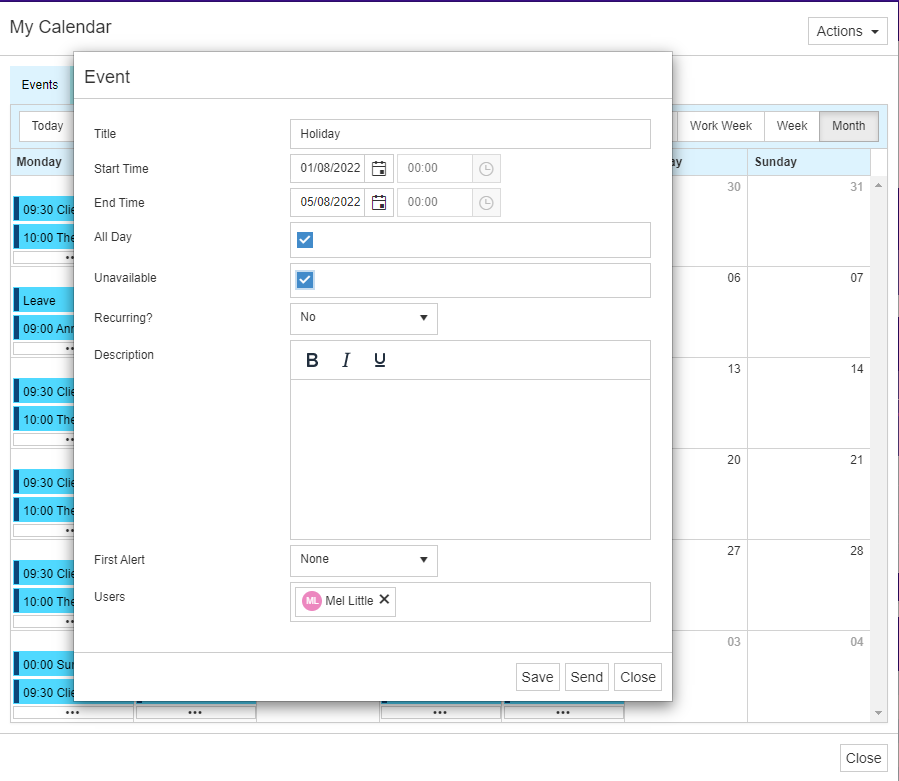
The date will now show as unavailable against the user's resource utilisation.
Top Top
- A standard working day is set at 8 hours but can be changed (at site level) if required (For System Administrators). Please contact Verto Support to change this.
- The system assumes that an individual is available for allocation unless their calendar shows them as unavailable.