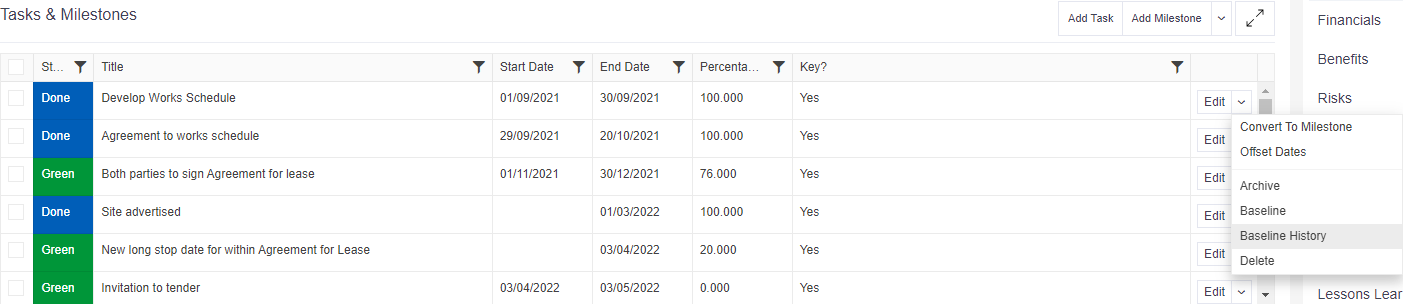Baselining
You can baseline a single record or multiple records at the same time. To do this you must first be in the summary view of the task and milestone project table by clicking on the downward arrow next to Add Milestone and selecting Layout > Summary.
To baseline a single record, locate the item in the project table and click on the downward arrow > Baseline.
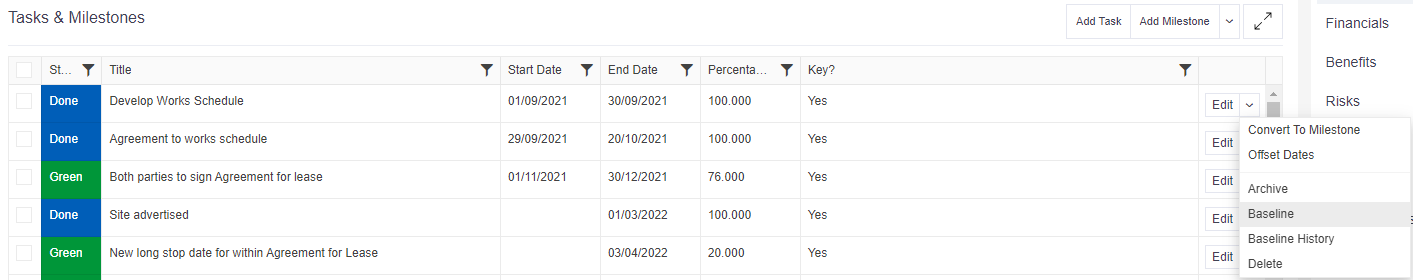
To baseline multiple records at the same time, select the records you wish to baseline by ticking the boxes on the left of the project table and then click on the downward arrow next to Add Milestone and click on Selected Items > Baseline.
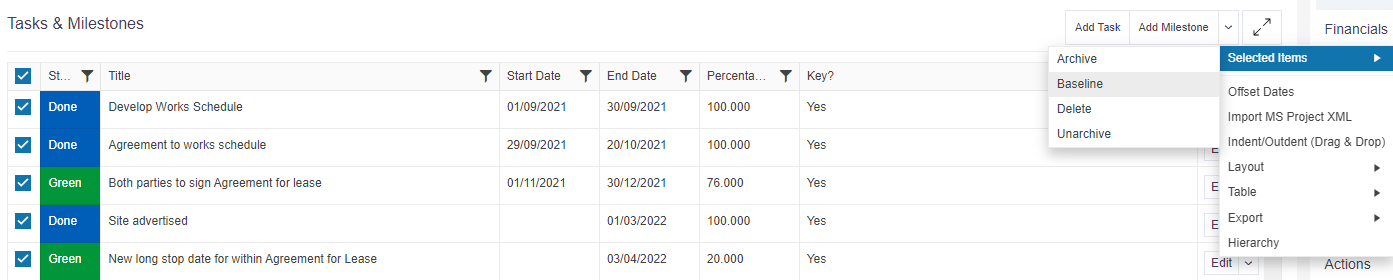
Viewing baseline history
To view the baseline history of a specific task or milestone, whilst in the summary view locate the item and click on the downward arrow > Baseline History.