Top Tip
- You can use the expand
 button on any project table to make it full screen. Click once to pop out and again to pop back in.
button on any project table to make it full screen. Click once to pop out and again to pop back in.
Change the layout
All project tables e.g. Budget, Risks, Issues, Tasks & Milestones etc. have the option to change the display layout. To change the layout, click on the downward arrow next to Add and select Layout. Switch between Summary, Edit All and where appropriate, Gantt.
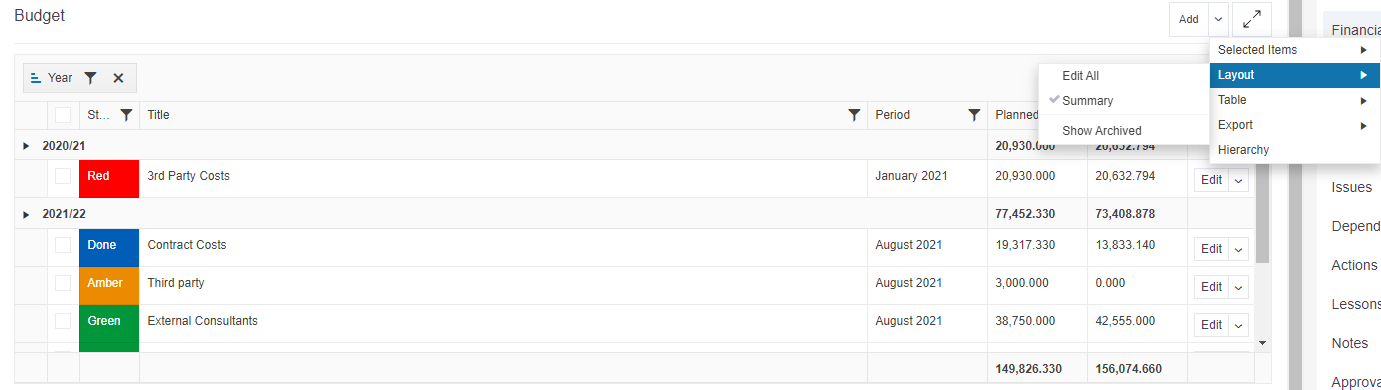
About the layouts
- Summary layout: Allows you to see a list of records, and edit these individually by clicking Edit against each one in turn.
- Edit All layout: Allows you to see a list of records, and edit these all at the same time directly from this view. Note: this layout will not include any second level controls i.e. updates, actions.
- Gantt layout: Illustrates tasks and milestones on a Gantt chart, and allows you to edit the illustration and each record. See Gantt Chart for more information on this.