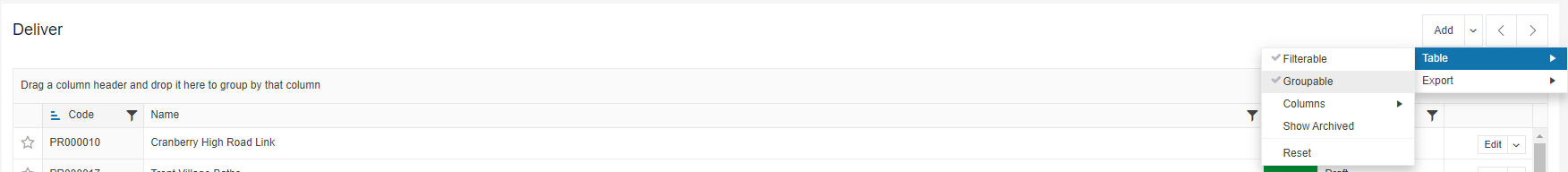Top Tip
- You can always reset your table back to the default settings by clicking on the downward arrow next to Add and select Table > Reset.
Project tables
To switch grouping on or off in your project table, click on the downward arrow next to Add and select Table > Groupable. You can then group the data using any of the column headers in the display. Simply drag and drop the column header into the top bar. The sort order of the grouping will automatically default to reflect the order in the lookup table. This can be changed by clicking on the blue icon  or
or  .
.
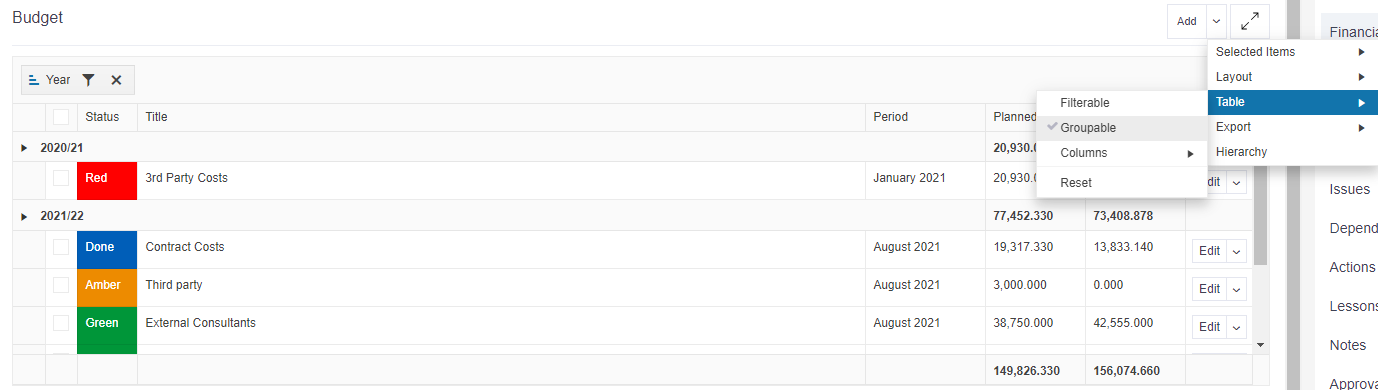
Stage tables
To switch grouping on or off in your stage list, click on the downward arrow next to Add and select Table > Groupable. You can then group the projects using any of the column headers in the display e.g. Overall Status. Simply drag and drop the column header into the top bar. The sort order of the grouping will automatically default to reflect the order in the lookup table. This can be changed by clicking on the blue icon  or
or  .
.