System Administrators can create a set of default tasks and milestones which are inserted into a new project or programme when it is added to Verto. This feature is ideal for inserting a standard set of activities that every project should complete. Note: default tasks and milestones are generated when a project enters a stage.
To create a default set of tasks and milestones, go to the Administration Cog > Stage Defaults. A pop-up will appear listing all the stages in your site. Click on Actions > Edit against the stage you wish to insert the defaults into.
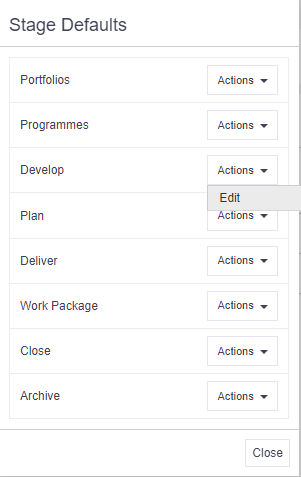
Next, select Actions > Add New Task or Add New Milestone:
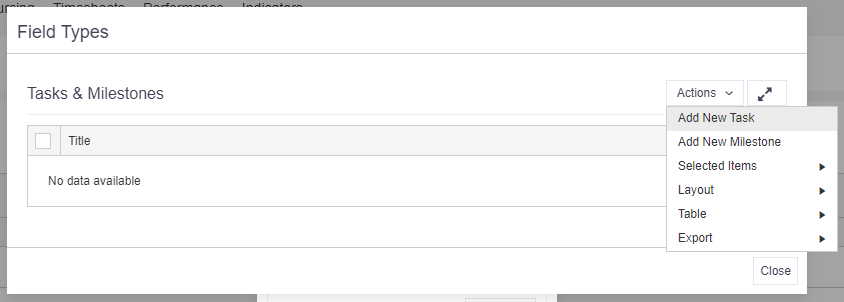
Enter the description of your new task or milestone and then click OK.
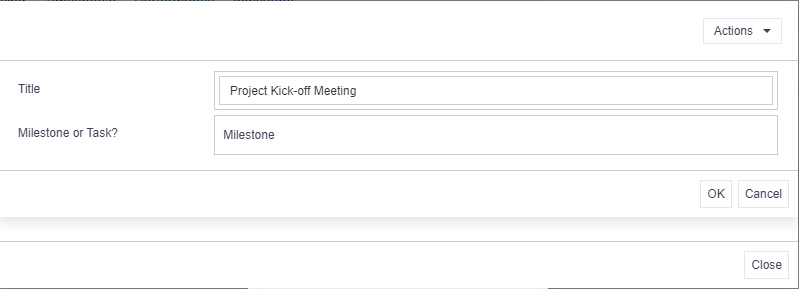
Repeat these steps until all tasks and milestones have been added for the stage. Then click Close.
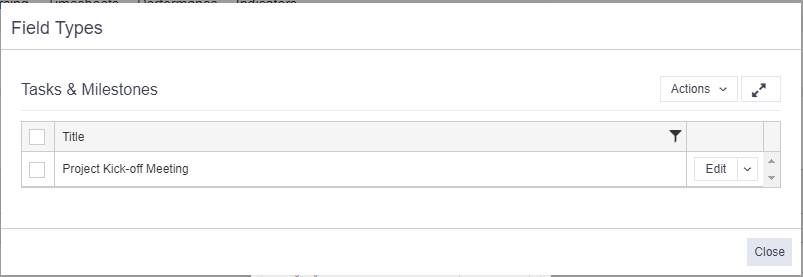
All new projects added to this stage will now automatically have the default set of tasks and milestones in their plan. Users can enter dates specific for their project, as well as adding in new tasks or milestones.
Advice
- Default tasks and milestones are automatically inserted when a project enters a new stage i.e. a new project is added to the system, or moves into a new stage in the lifecycle. These can not be added retrospectively to projects already in the stage. If required, new default tasks and milestones can be inserted as the project moves through each new lifecycle stage.
- Default tasks & milestones must be built in your Test site and then copied over to Live via a site copy. See How to schedule a site copy.