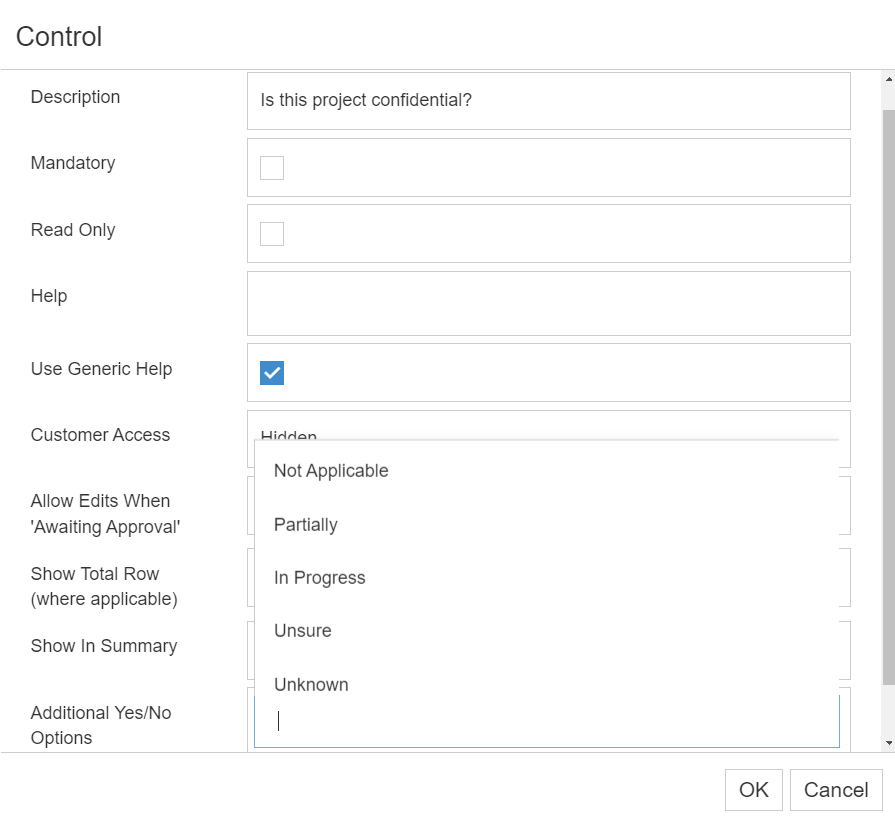In this article we delve into the main lookup types in a little more detail.
Simple Lookup
Simple lookups have the option to enter a description which will then be visible wherever the question is used across the site. The only action available is to activate or deactivate answers.
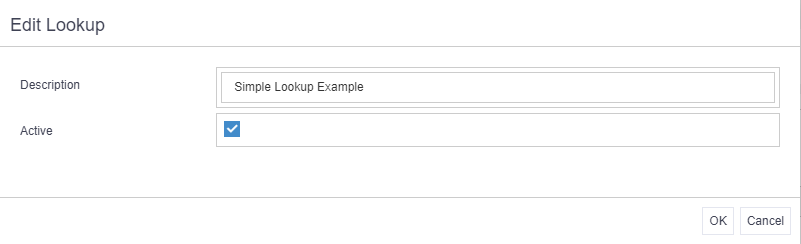
Exclude Stage Lookup
Many of the lookups will have the option to exclude which stages the answer is visible in. This is particularly useful if answers will be different between stages or, if you want to have multiple lifecycles with the same question but different possible answers.
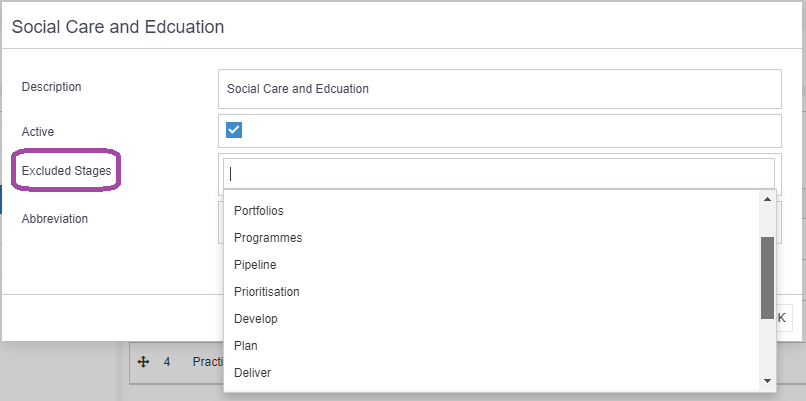
Exclude Entity Lookup
Any lookups which are used in a one-to-many control will have the option to exclude entity types (i.e. exclude the answer from other one-to-many controls). This means for example, you can create RAG statues which are only visible within specific controls rather than all. Where the exclude stages option is also available, these options can be combined.
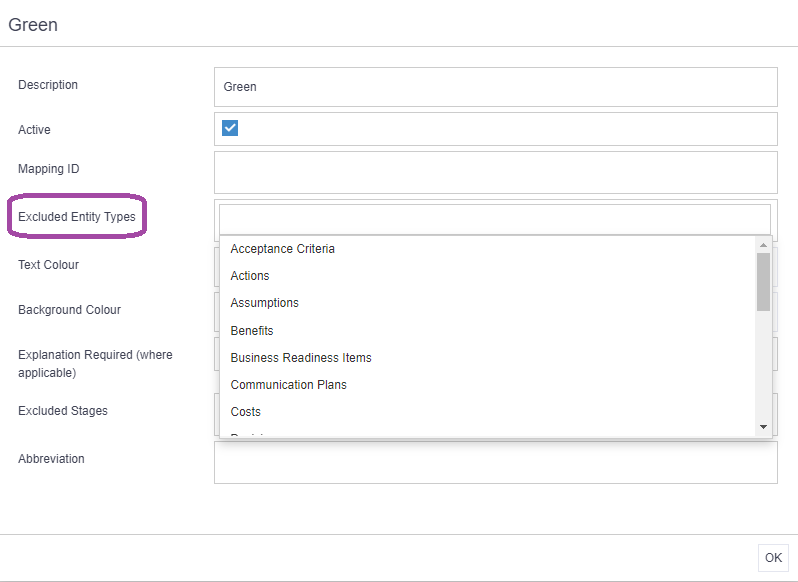
Amend Text and Background Colours
Where relevant, specific lookups will have the option to change the text and background colours. This is useful when a colour is used to represent an answer i.e. High = Red.
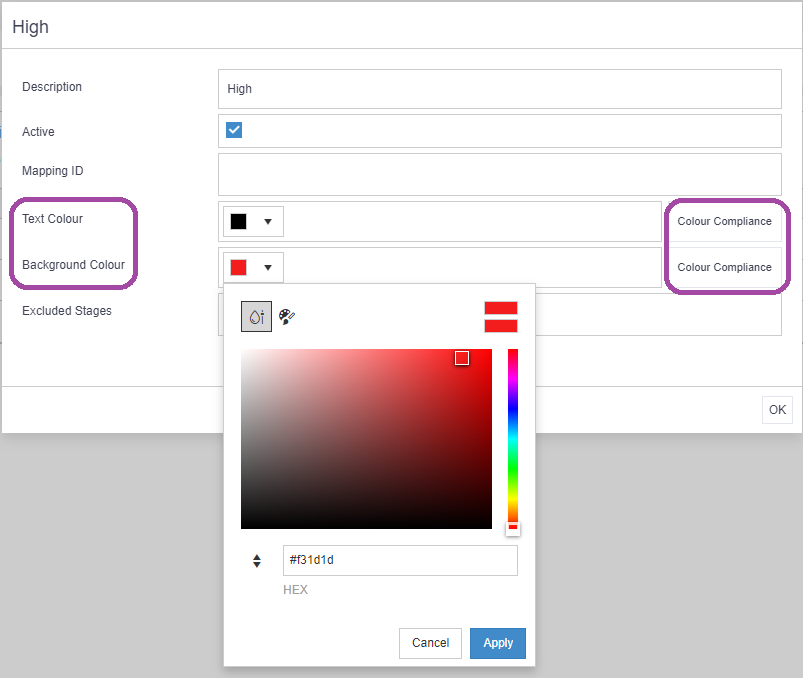
When changing the colour of your text or background, the ‘colour compliance’ button can be used to check that your changes meet the Web Content Accessibility Guidelines (known as WCAG ) for improving web accessibility.
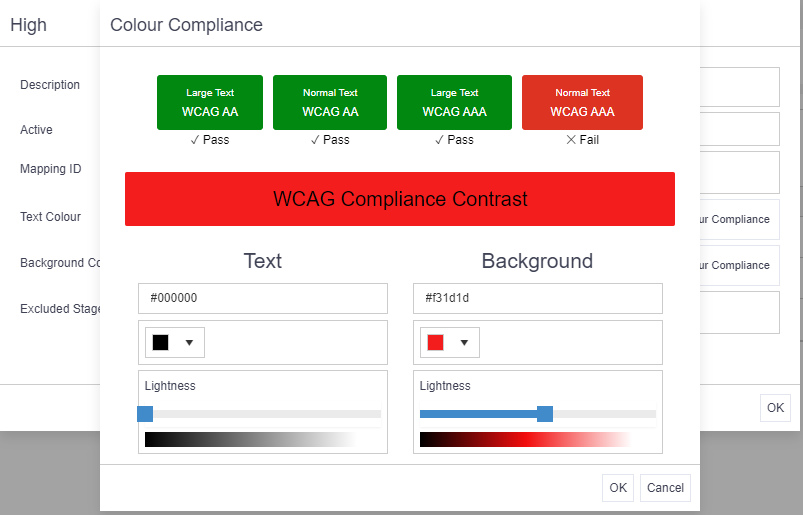
Cascade Lookup
Cascade lookups have pre-established relationships meaning the answer selected in one lookup will determine the answers presented in the next. For example, selecting a Department from the first lookup will determine the available answers in the Division lookup.
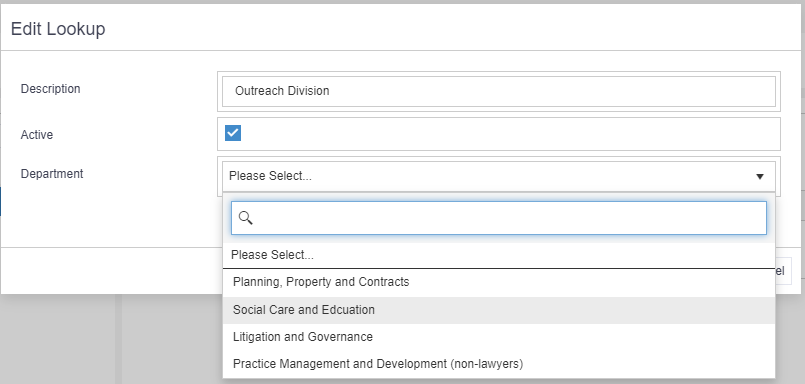
Linked Lookup - Tags, Design Principles
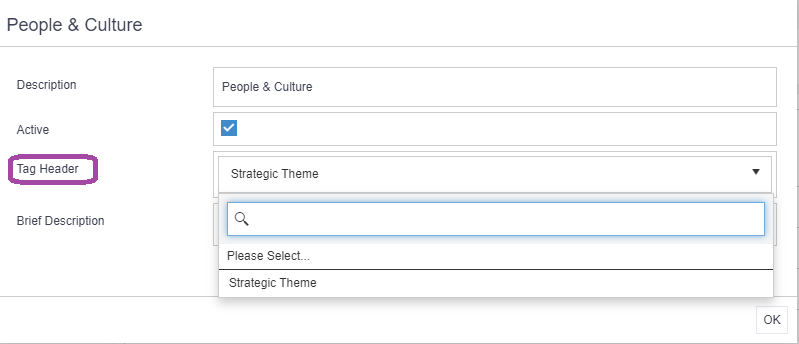
Yes/No Lookup