Governance reports can include health reports, highlight reports, checkpoints & change requests. They allow the whole team to keep up to date with project progress and form part of the governance process.
Governance reports are generated against a project via the Governance Reports icon on the left of the screen.
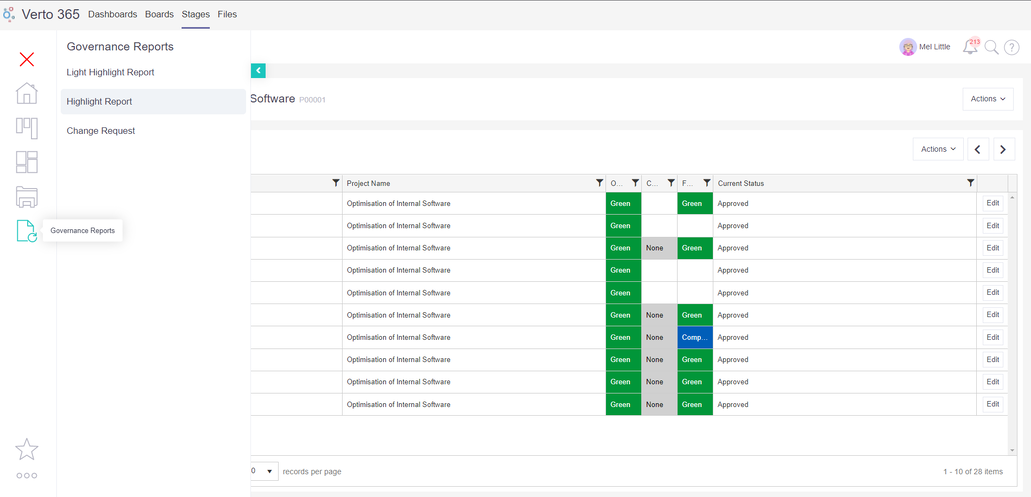
Governance Report
When a new governance report is generated, any relevant information from the project is pulled into it and becomes locked at the project level. This is to prevent anyone else from amending the data whilst a report is being prepared. A locked field is identified by the padlock symbol against it. Click on the padlock to reveal the reason for the lock. The project data remains in a ‘bubble’ and any changes made to the data via the report are only copied back to the project when an approval process is completed.
Standalone Governance Report
When a new standalone governance report is generated, any relevant information from the project is still pulled into it, however the project fields do not become locked. This means data can still be amended via the project whilst a report is being prepared. When an approval process is completed, any changes made to the data via the report are not copied back to the project but can still be found in the governance report audit trail and system generated PDF.