Edit a widget filter
Click on the 3 dots in the top right corner of the widget and select Filters from the menu.
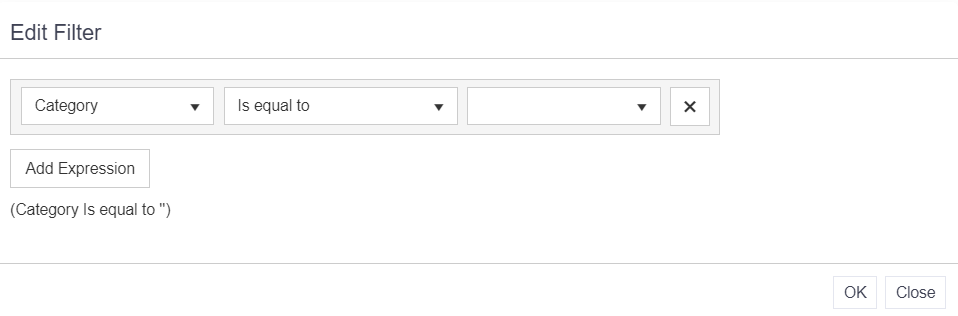
In the pop up you can amend the filters already applied or add new groups or expressions. Click on OK when you are happy with your changes.
Delete a widget filter
Click on the 3 dots in the top right corner of the widget and select Filters from the menu.
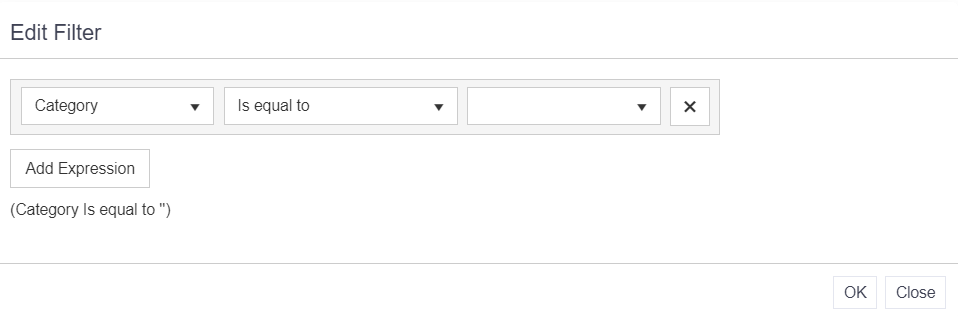
In the pop up, click on the 'X' to the right of the filter you wish to remove. Click on OK when you are happy with your changes.